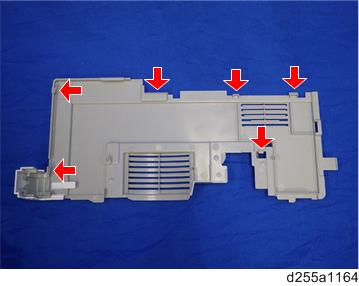- Remove the following covers.
- Left upper cover (Left Upper Cover (IM 550F/600F))
- Left rear cover (Left Rear Cover)
- Remove the paper feed tray [A] by pulling it out.

- Open the waste toner bottle cover [A], and then remove the waste toner bottle [B].
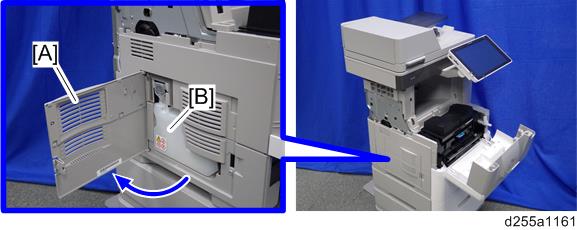
- IM 550F: Release the hook by lifting the left middle cover [A] upward.
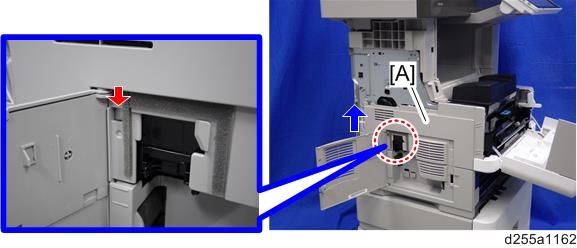
IM 600F/600SRF: Remove the inner cover [A] while holding the left middle cover [B], and then remove the left middle cover [B].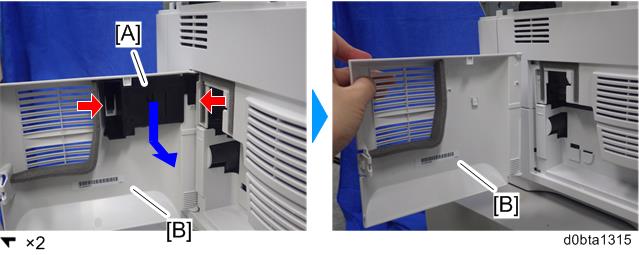
- Release the hooks in the order of
 ,
,  , and
, and  .
. - Remove the left middle cover [A] and waste toner bottle cover [B].
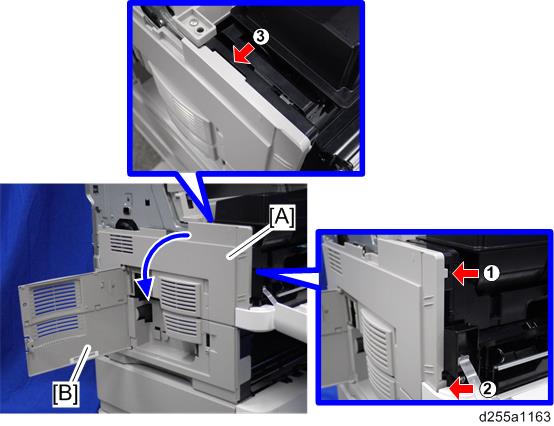

- Be careful not to damage the hooks on the inside of the left middle cover when you remove or install the left middle cover.