- Connect the power cord and turn ON the main power. "Format Hard Disk" message will be displayed.
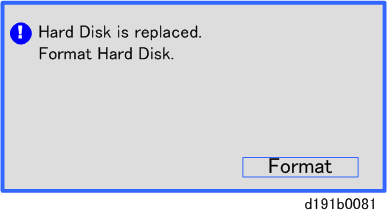
- Press [Format].
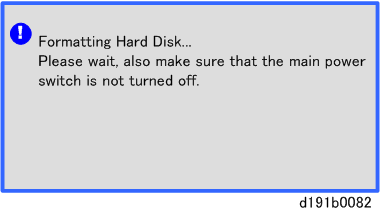
Wait for the machine to finish formatting the hard disk.

- Do not touch the power switch while the hard disk format is in progress. Wait for the machine to tell you that the formatting is finished.
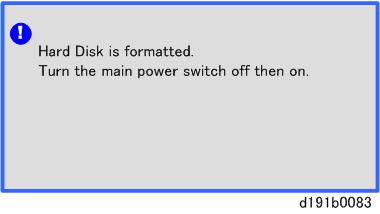
- Turn the main power OFF/ON after the "Hard Disk is formatted" message.
- Enter the SP mode.
- Execute SP5-853-001 to copy the preset stamp data from the firmware to the hard disk. Follow the instructions on the screen. This will require three or four minutes.
- Turn the main power OFF/ON.