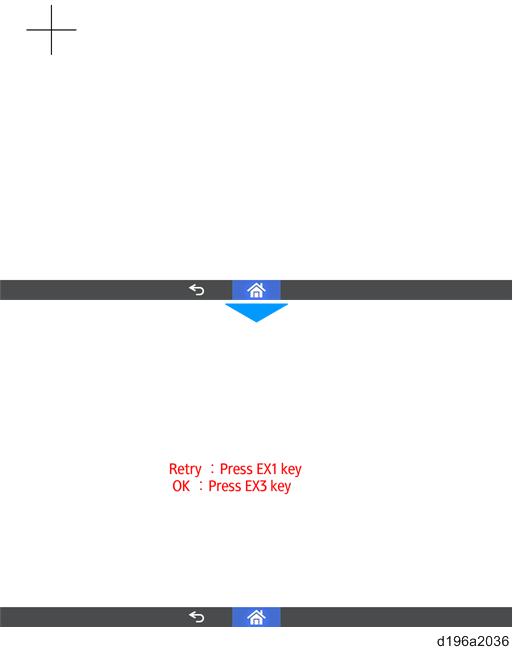Calibration should be done when the touch panel does not recognize the touched area correctly, or when you have replaced the LCD only. When you replace the panel assy as a whole instead of replacing the LCD only, calibration is not necessary because the panel assy has already been calibrated at the factory.
Calibrate the touch panel by touching the center of each of the five “+” signs.
The five “+” signs are displayed in the order of top left, bottom right, bottom left, center, and top right.
After you have touched the five “+” signs, the display switches to the [Retry/OK] screen.
- If you want to calibrate again, press [EX1].
- To save the calibration settings and return to the [Self Check] menu, press the [EX3] key.