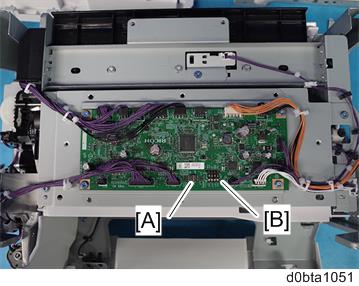- Remove the scanner unit. (Scanner Unit)
- Remove the finisher main board cover.
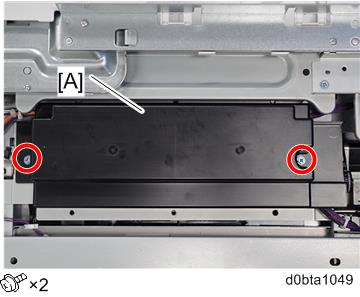
- Remove the finisher main board (PCB29).
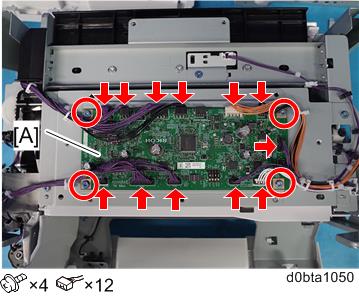
When reinstalling a new finisher main board
Check the DIP switches (SW1: [A], SW2: [B]) on the old main board. If the settings on the new finisher main board are different from the old finisher main board, change the settings on the new board (they must be the same as the settings on the old board).