- When installing this option, turn OFF the main power and unplug the power cord from the wall socket. If installing without turning OFF the main power, an electric shock or a malfunction may occur.
- Remove the screw covers [B] on the back of the operation panel. Remove the arm upper cover [A].
- Remove the screw cover [B] from the rear cover [A].
- Remove the rear cover [A].
- Remove the cover [A] from the right side of the operation panel.
- Insert the USB cable [A] into the media slot of the operation panel.
- Route the USB cable [A] on the back side of the operation panel, and then secure it together with the operation panel harness [B] as shown below.
- Put back the covers on the operation panel.
- Pull out the USB cable [A] from the cut-out [B].
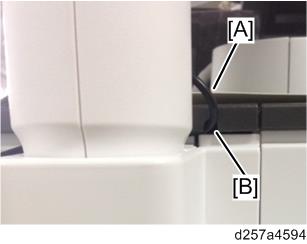
- Attach the spacer [B] to the base cover [A].
- Attach the NFC card reader [A] to the spacer.
- Connect the USB cable [B] to the NFC card reader [A], and then route the USB cable as shown below.
Insert the hooks [A] of the upper cover into the base cover [B], and then attach the upper cover to the base cover.
When removing the upper cover from the base cover, release the hooks of the upper cover by pushing the upper cover [A] as shown below.
Peel off the tape [A] from the mounts on the back side of the base cover.
Attach the base cover to the upper front cover [A] of the main machine.
When attaching the base cover to the upper front cover of the main machine, align the base cover with the lines [A] and [B] as shown below.