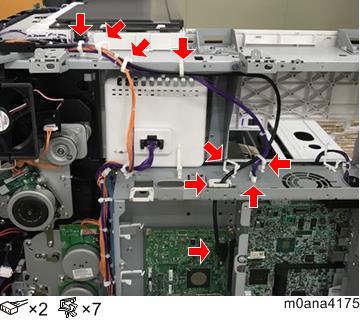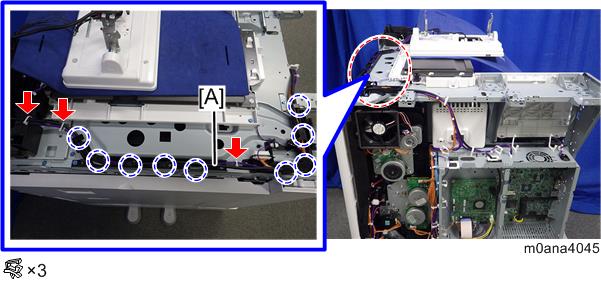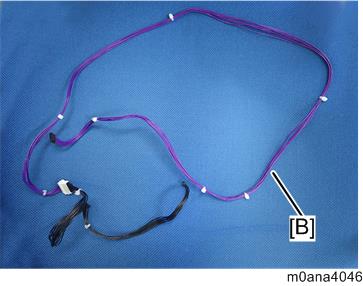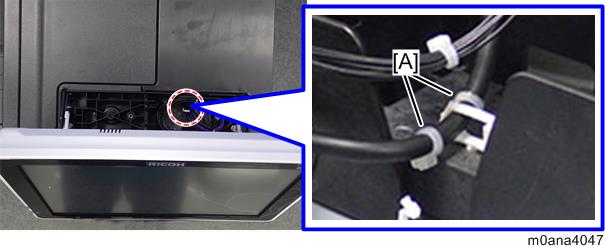- Disconnect the USB connector and the harness on the operation panel. (Operation Panel Unit)
- Remove the top right cover. (Top Right Cover)
- Remove the top rear cover. (Top Rear Cover)
- Remove the controller box cover. (Controller Box Cover)
- Disconnect the USB cable on the IPU and release the harness.
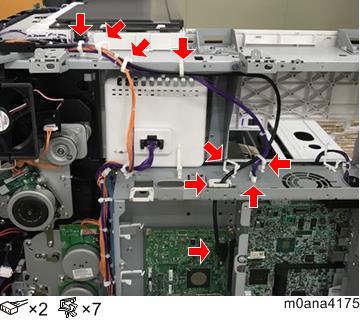
- Remove the USB cable [A] and the harness [B] from the harness guide.
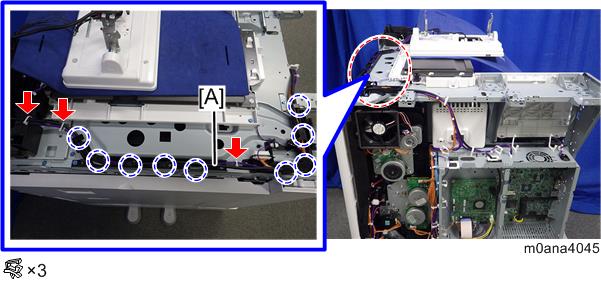
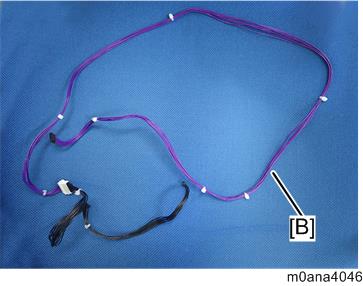

- When connecting the USB cable, position the clamp between the two cable ties [A].
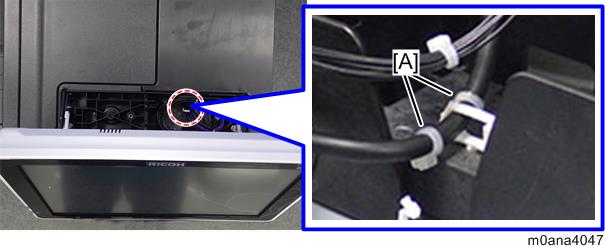
Expand All
- Read This First
- Product Information
- Installation
- Installation Requirements
- Who Installs the Peripherals and Options
- Main Machine Installation
- Paper Feed Unit PB3240 (M494-17, -21)
- LCIT PB3260 (M496-17, -27)
- LCIT RT3030 (D696-17, -27)
- Anti-Condensation Heater
- Bridge Unit BU3070 (D685-18)
- Internal Multi-fold Unit FD3000 (M482-17)
- Finisher SR3230 (D3BA-17, -21)
- Output Jogger Unit Type M25 (D3CJ-01)
- Punch Unit PU3060 (D706-00, -01, -02)
- Finisher SR3210 (D3B8-17, -21)
- Punch Unit PU3050
- Mail Box CS3010 (M481-17)
- Attention Light AL3000 (M500-36)
- NFC Card Reader Type P11 (M512-18)
- External NFC Card Reader Bracket Type P11 (M512-17)
- Internal Options
- IEEE 1284 Interface Board Type M19 (D3C0-17)
- IEEE 802.11a/b/g/n Interface Unit Type M19 (D3BR-01)
- HDD Option Type P13 (M513-19)
- Extended USB Board Type M19 (D3BS-01)
- SD Card Options
- SD Card Appli Move
- PostScript3 Unit Type P13 (M513-22, -23, -24)
- XPS Direct Print Option Type P13 (M513-09, -10, -11)
- VM Card Type P13 (M513-25, -26, -27)
- IPDS Unit Type P13 (M513-13, -14, -15)
- @Remote Settings
- Operation Guidance for Users
- Preventive Maintenance
- Replacement and Adjustment
- System Maintenance
- Troubleshooting
- Detailed Descriptions