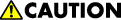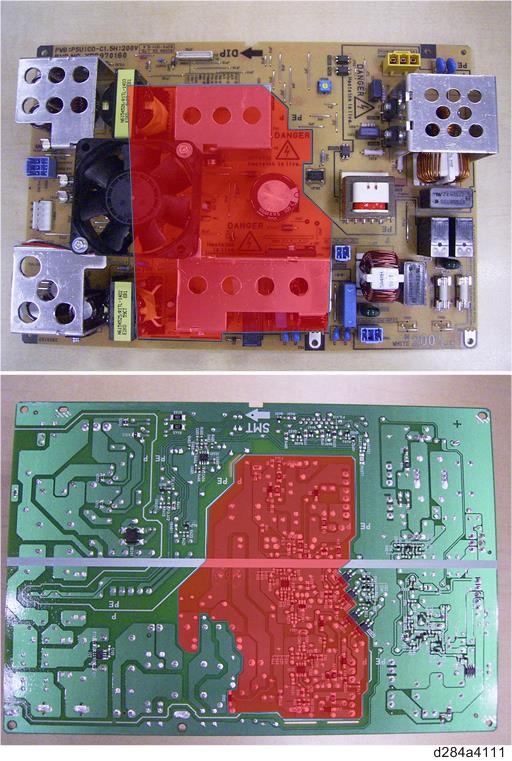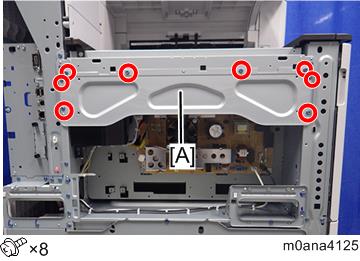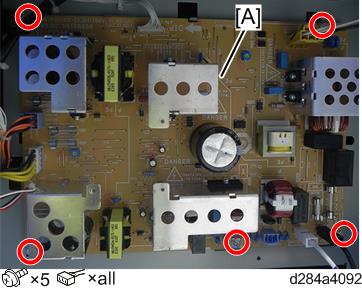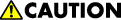
- NEVER touch the areas outlined in red in the photos below, to prevent electric shock caused by residual charge.
- A residual charge of about 100V-400V remains in the AC circuits on the PSU board for several months even when the board has been removed from the machine after turning off the machine power and unplugging the power cord.
- The procedure to discharge residual charge from the machine by unplugging the power cord from the AC wall outlet and pressing the main power switch works only for the DC circuits on this board. Residual charge remains in the AC circuits.
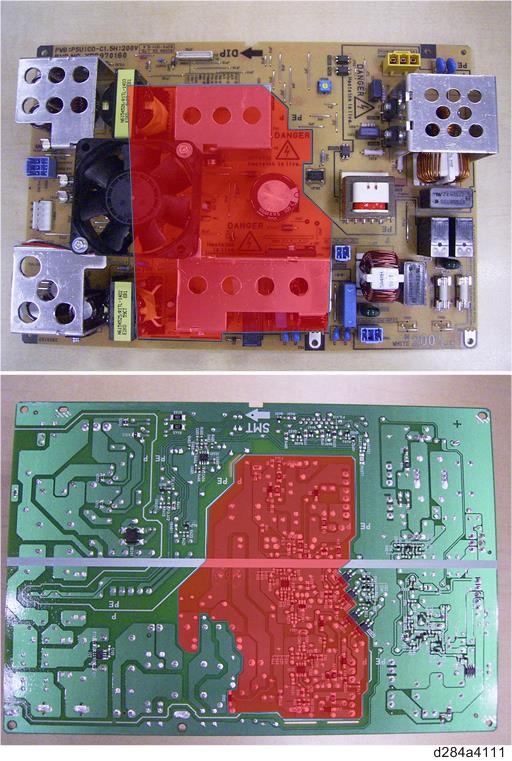
- Remove the left cover. (Left Cover)
- Remove the bracket [A].
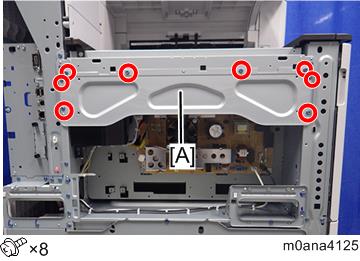
- Remove the PSU cooling fan. (PSU Cooling Fan)
- Remove the PSU [A].
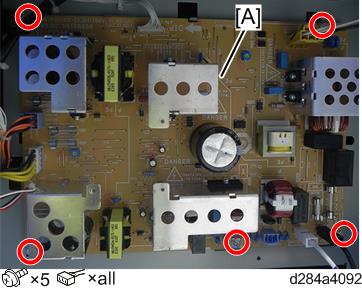
Expand All
- Read This First
- Product Information
- Installation
- Installation Requirements
- Who Installs the Peripherals and Options
- Main Machine Installation
- Paper Feed Unit PB3240 (M494-17, -21)
- LCIT PB3260 (M496-17, -27)
- LCIT RT3030 (D696-17, -27)
- Anti-Condensation Heater
- Bridge Unit BU3070 (D685-18)
- Internal Multi-fold Unit FD3000 (M482-17)
- Finisher SR3230 (D3BA-17, -21)
- Output Jogger Unit Type M25 (D3CJ-01)
- Punch Unit PU3060 (D706-00, -01, -02)
- Finisher SR3210 (D3B8-17, -21)
- Punch Unit PU3050
- Mail Box CS3010 (M481-17)
- Attention Light AL3000 (M500-36)
- NFC Card Reader Type P11 (M512-18)
- External NFC Card Reader Bracket Type P11 (M512-17)
- Internal Options
- IEEE 1284 Interface Board Type M19 (D3C0-17)
- IEEE 802.11a/b/g/n Interface Unit Type M19 (D3BR-01)
- HDD Option Type P13 (M513-19)
- Extended USB Board Type M19 (D3BS-01)
- SD Card Options
- SD Card Appli Move
- PostScript3 Unit Type P13 (M513-22, -23, -24)
- XPS Direct Print Option Type P13 (M513-09, -10, -11)
- VM Card Type P13 (M513-25, -26, -27)
- IPDS Unit Type P13 (M513-13, -14, -15)
- @Remote Settings
- Operation Guidance for Users
- Preventive Maintenance
- Replacement and Adjustment
- System Maintenance
- Troubleshooting
- Detailed Descriptions