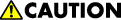
- When installing this option, turn OFF the main power and unplug the power cord from the wall socket. If installing without turning OFF the main power, an electric shock or a malfunction may occur.

When installing the Internal Multi-fold Unit FD3000 and the Mail Box CS3010 at the same time, first install the base plate [A] of the internal multi-fold unit. Then install the mailbox [B]. Then install the internal multi-fold unit.
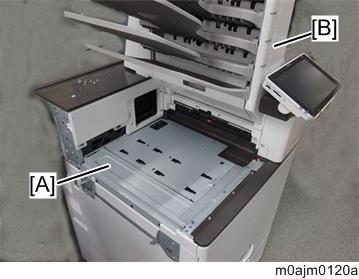
Unpack the internal multi-fold unit [A].
Hold the parts circled in blue. Do not hold other parts. Doing so may damage the exterior cover or deform the frame.
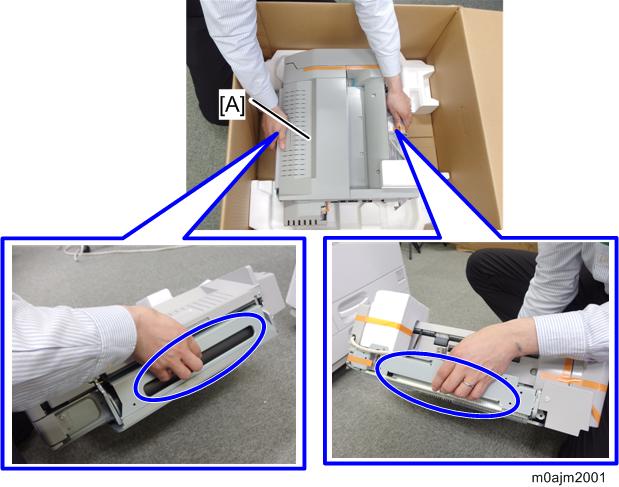
Remove the orange tapes and shipping retainers, and take out the accessories (fixing screws, etc.) provided with this unit.
There are two mylar sheets inside this unit. Do not forget to remove them.
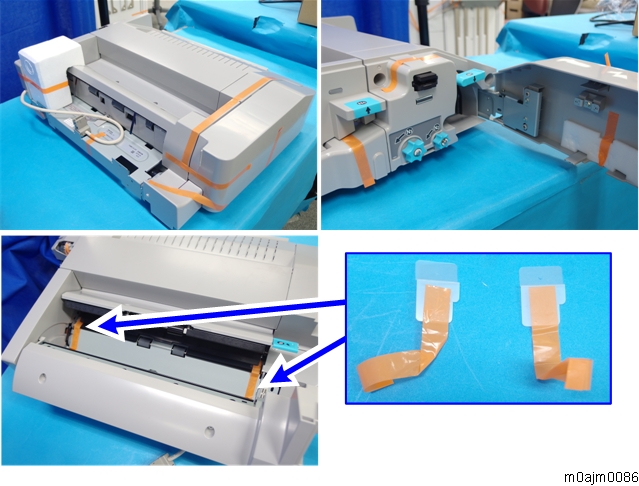
Remove the small cover [A].
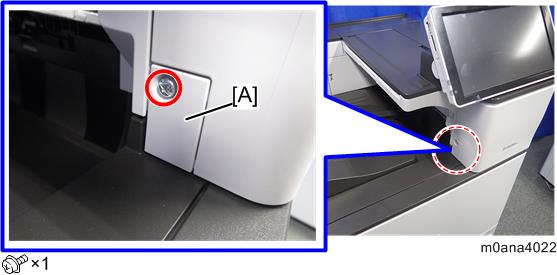
- Open the right cover then remove the screw.

- Release the hooks on the inside of the upper front cover [A] by pulling the cover's sides outward, and remove the upper front cover [A].
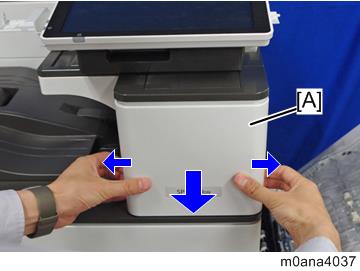
Remove the paper exit feeler [A].
The removed paper exit feeler can be discarded.
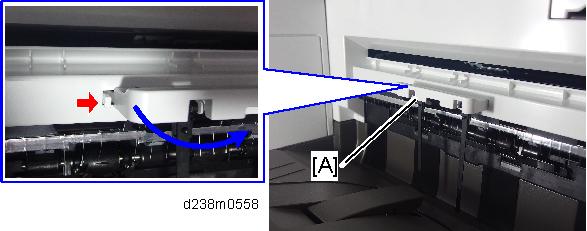
Tuck in the lever [A] for detecting when the tray is full.
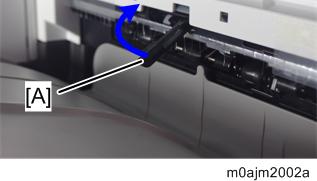
Remove the paper exit cover [A] by sliding it to the right.
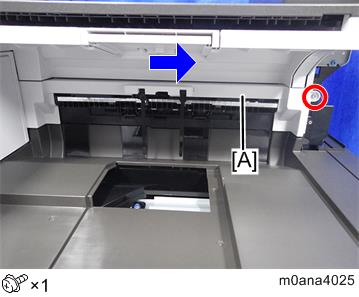
Remove the paper exit tray [A].

Open the front cover, and remove the left upper cover [A] by sliding it in the direction of the arrow.
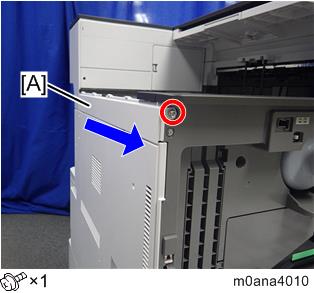
Release the hooks [A], and remove the left rear cover [B].
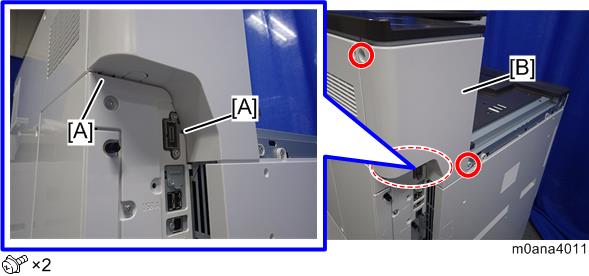
Remove the connector cover [A].
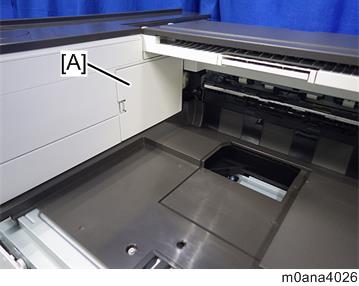
Remove the driven roller [B] at the machine’s exit tray and attach the supplied driven roller [A].
- Insert a flat-headed screwdriver into the depression in the center, and then, lifting the driven roller, unlock the part indicated by the red arrow.
- When attaching the driven roller, push its center all the way until it clicks.
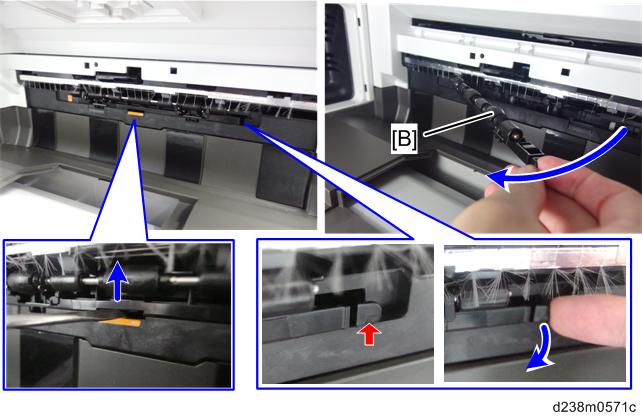
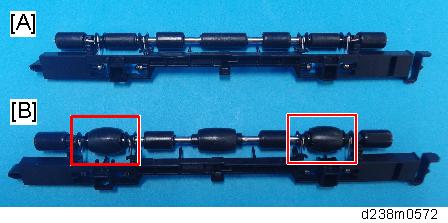
[A]: The supplied driven roller has flat rollers.
[B]: The machine’s standard driven roller has drum-type rollers (as indicated by red frames).
Attach the paper support guide (small) to the exit tray (hook x2).
Align and insert the support guide’s tabs under the notches of the discharge brush frame [A] upward at an angle.
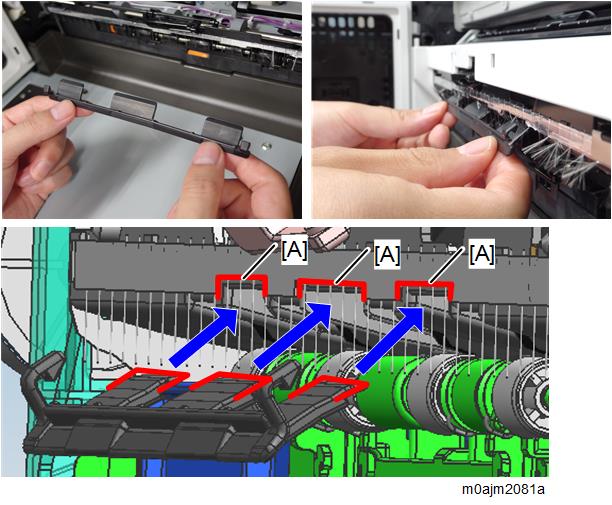
Rotate the support guide upward so that the support guide’s hooks [C] become horizontal to the discharge brush frame [B].
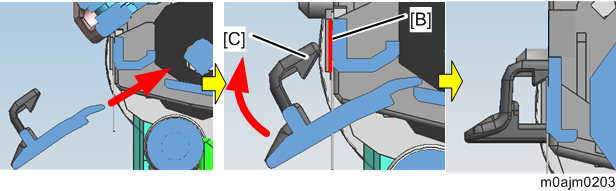

Do not continue to hold the support guide at an angle when pushing it in. Otherwise you might cause faulty attachment or damage to the hooks.
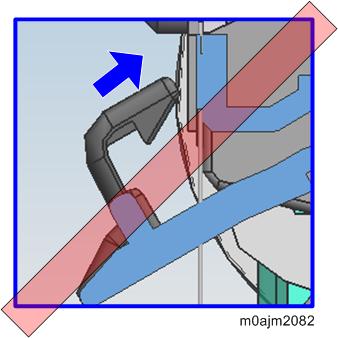
Holding the back of the discharge brush frame with the forefingers, push the hooks in horizontally one at a time until they click.
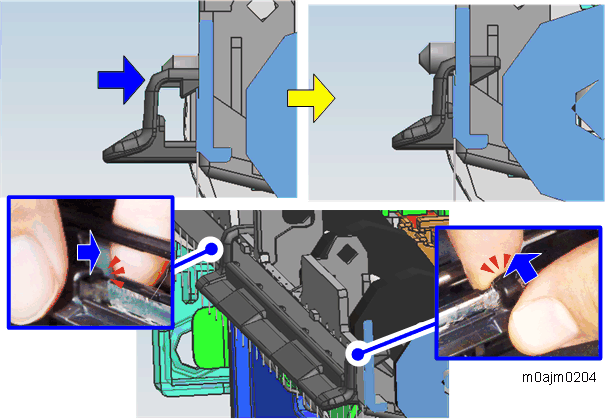

Even if the discharge brush is trapped by the support guide, it is acceptable.
The following figure shows the mounted unit.

Remove the paper exit lower cover [A].
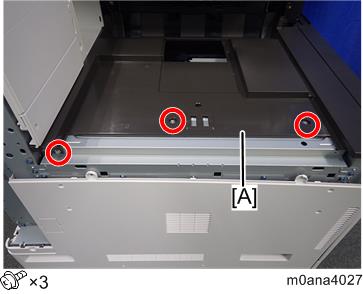
Attach the base plate [A]. Before you attach the screws, insert the base plate’s 2 tabs [B] into the slots in the machine. (Bind screw M3x6)
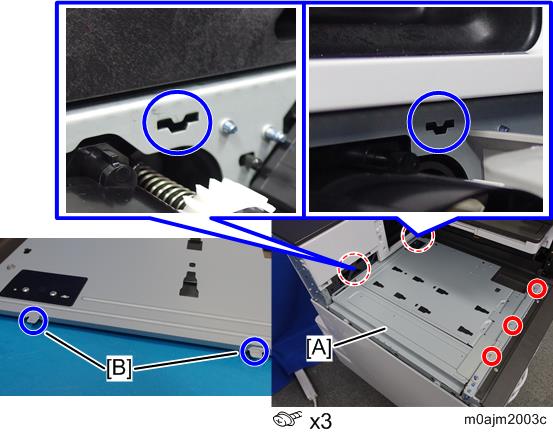

When installing the Internal Multi-fold Unit FD3000 and the Mail Box CS3010 at the same time, install the base plate [A], then install the mailbox.
Then install the internal multi-fold unit.
- Reattach the covers in the following order: paper exit cover [A], upper front cover [B], and small cover [C].
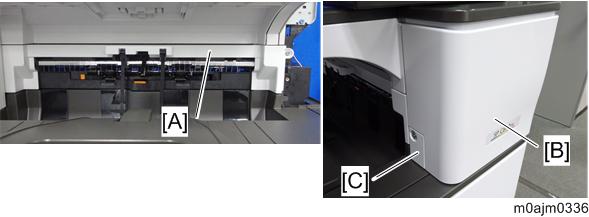
- Close the front cover and right door.
Attach the cushions to the internal multi-fold unit.

It is not necessary to attach the cushions [2] and [3] when the mailbox is attached.
When attaching the cushion (paper entrance) [1], align the cutout [A] with the top of the upper cover.
When attaching the cushion (top/front) [2], align it with the slope [B] of the upper cover.
When attaching the cushion (short) [3], align it with the slope [C] of the upper cover.
When attaching the cushion (rear) [4], align it with a point 3 mm from the left edge [D].
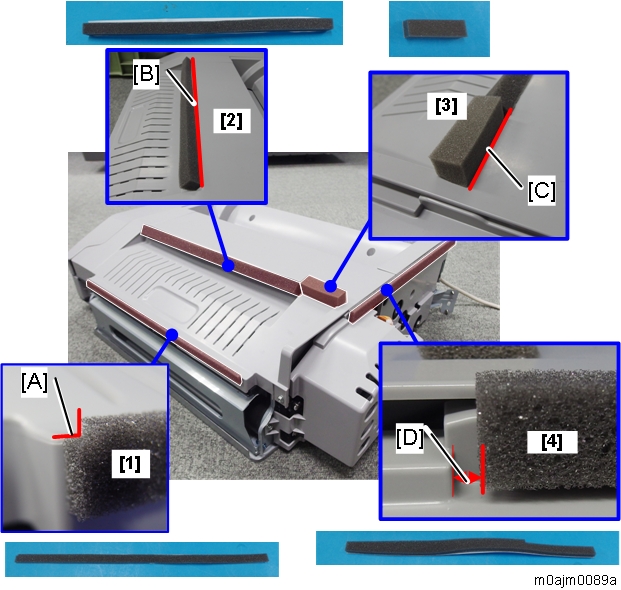
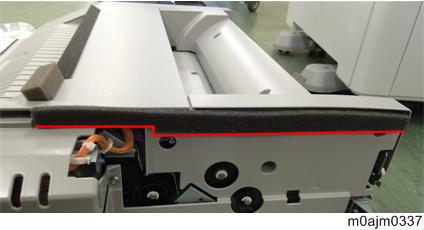

Open the front cover of the internal multi-fold unit, and then tighten the 2 screws in the recesses.
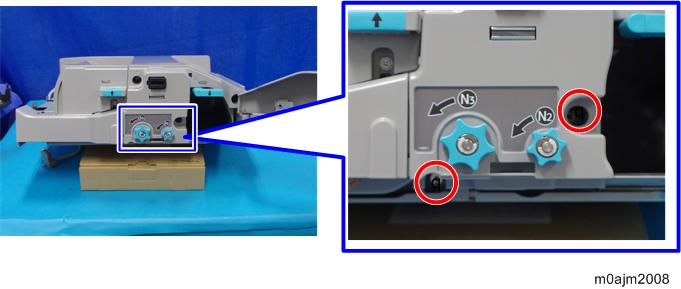

This operation is required to apply pressure to the internal multi-fold unit roller when attaching it. The screw holes become inaccessible when the unit is attached to the machine, so be sure to perform this in advance.
Be sure to turn the screws until they stop. It is not necessary to continue tightening them.
- Temporarily place the internal multi-fold unit [A] on the base plate.
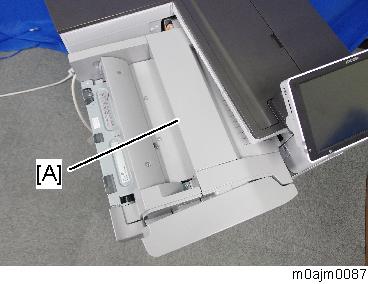
Open the front cover of the internal multi-fold unit, and then, holding the exit tray frame [A] and top part of the opening [B], lift the internal multi-fold unit and attach it to the machine.
Lower the lever [C] to keep the paper guide plate open during operation, because the plate might be deformed if a strong force is applied while the guide plate is closed.
Hold the metal frame part [B], not the exterior cover, to avoid damaging the cover.
Be careful not to touch the mylar sheet [D] located behind.
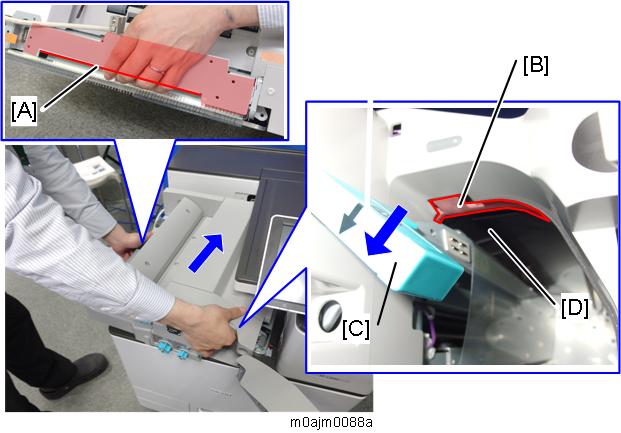

Make sure that the securing bracket [A] is not caught between the internal multi-fold unit and the machine.
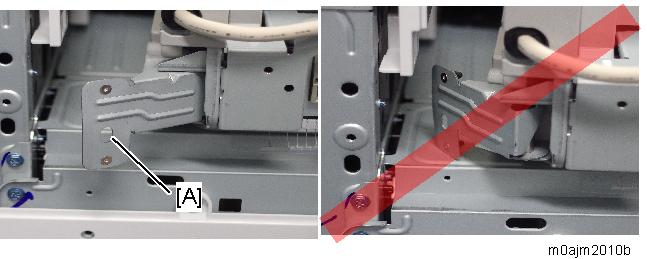
- Attach the securing bracket [A] (M4x6).
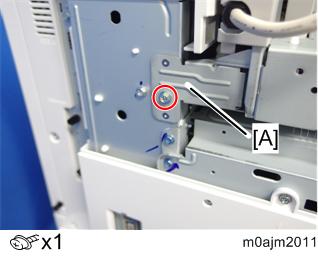
Temporarily attach the internal multi-fold unit with the supplied coin screw (M4x1).

The unit is only temporarily attached at this stage, so leave the screws loose.
Fix the screw to the left screw hole [A] of the two screw holes. Do not use the right screw hole [B].
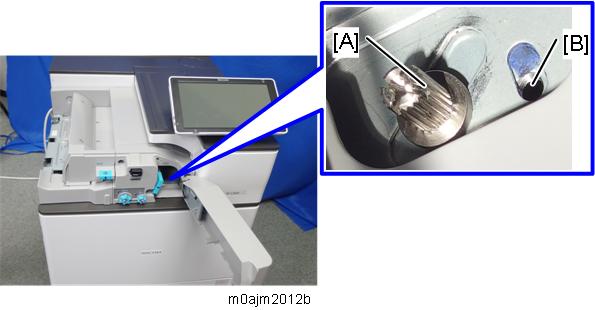
Attach the correction plate for side-to-side registration [A] to the machine (M3x6).
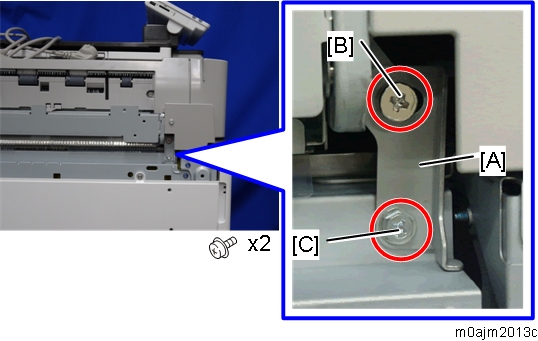

Partially secure the adjusting screw [B] on the upper part of the correction plate, and then secure the screw [C] at the bottom part of the plate.
Connect the cable [A] of the internal multi-fold unit to the machine.
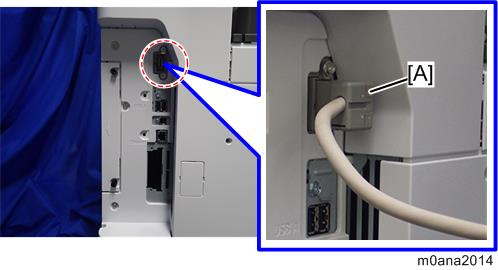
Turn ON the main power.
Feed A3/DLT paper (any brand) from Tray 2 and check the scale [A].
Select the [User Tools] icon > [Machine Features] > [Printer Features] > [List/ Test Print] > [Operation Test].
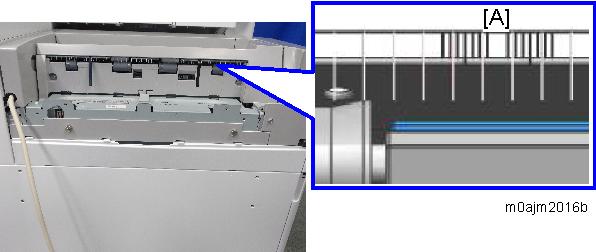
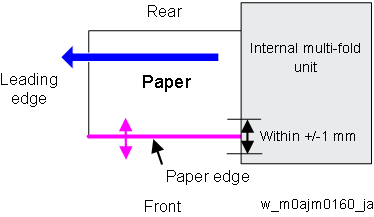
Check the movement at the paper edge from the leading to trailing edges, and turn the adjusting screws of the correction plate to adjust the internal multi-fold unit’s position until the deviation stays within 2 markings on the scale. (Each marking represents 1 mm.)
[A]: When the paper edge shifts towards the front, turn the adjusting screw clockwise.
[B]: When the paper edge shifts towards the rear, turn the adjusting screw counterclockwise.
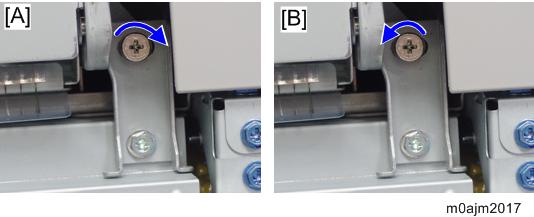
After registration, tighten the coin screw [A] to secure the internal multi-fold unit.

When you fully open the front cover of the internal multi-fold unit, it may interfere with the machine’s upper front cover, causing the internal multi-fold unit to become misaligned. Therefore, tighten the screw [A] with a stubby screwdriver.
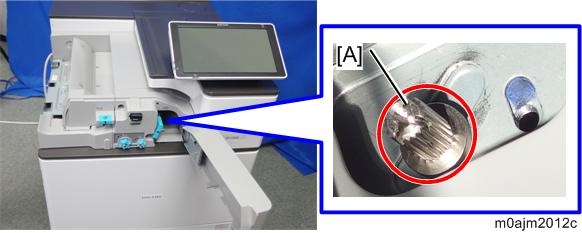
Reattach the hooks [A], and re-install the left rear cover [B].
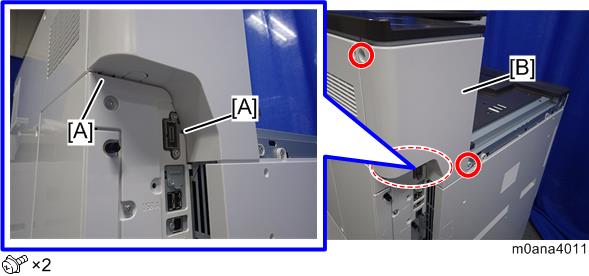
- When attaching a finisher downstream from the internal multi-fold unit, attach the supplied paper exit guide (No.9). For details, refer to When Attaching a Finisher Downstream from the Paper Exit.
Reattach the left upper cover.
- The exit tray of the internal multi-fold unit has mylar sheets [A] on it. When attaching the cover, be careful not to damage the mylar sheets [A].
- The left upper cover bulges slightly because of the mylar sheets, but this does not cause any problem if the mylar sheets are positioned correctly.
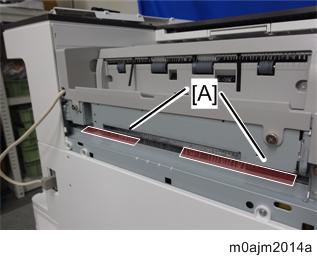
- Reattach the left upper cover with the mylar sheets [B] sandwiched behind it. The mylar sheets must not catch on or hang over the left upper cover, as shown by [C].
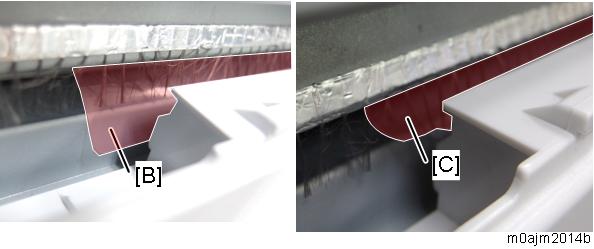
Insert the 4 hooks on the paper exit tray [A] into the slots (hook x 4).
When attaching the paper exit tray, do not put the movable plate [B] under the paper exit tray, because that would interfere with the operation of the internal multi-fold unit.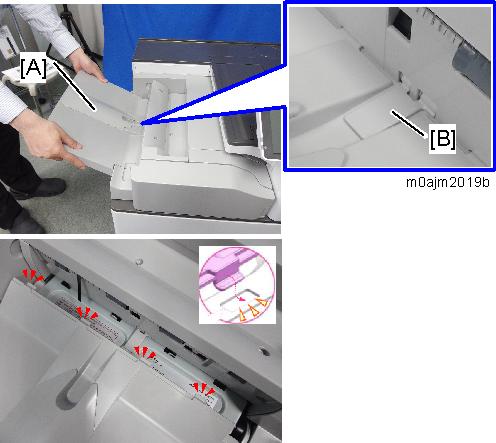
Tighten the screws to secure the paper exit tray (coin screw x2 :M4x8).

Attach the paper relay cover (coin screw x2: M4x8).
