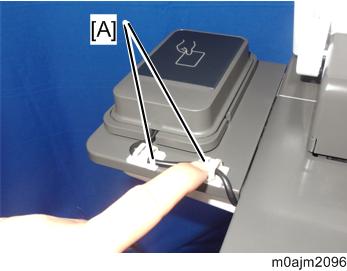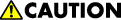
When installing this option, turn OFF the main power and unplug the power cord from the wall socket. If installing without turning OFF the main power, an electric shock or a malfunction may occur.
- Remove the small cover [A].
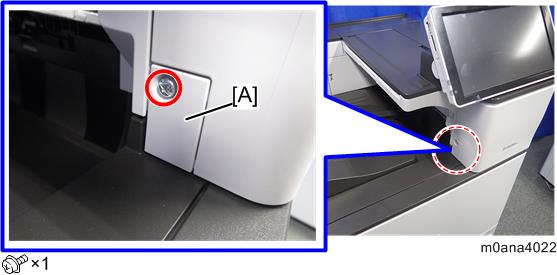
Open the right cover then remove the screw.

Release the hooks on the inside of the upper front cover [A] by pulling the cover's sides outward, and remove the upper front cover. Remove the upper front cover [A].
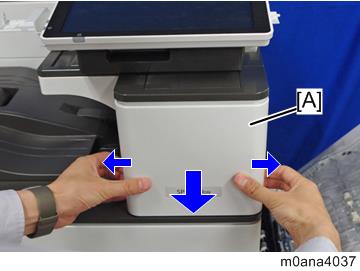
- Remove the right upper cover [A] as shown by the arrow.
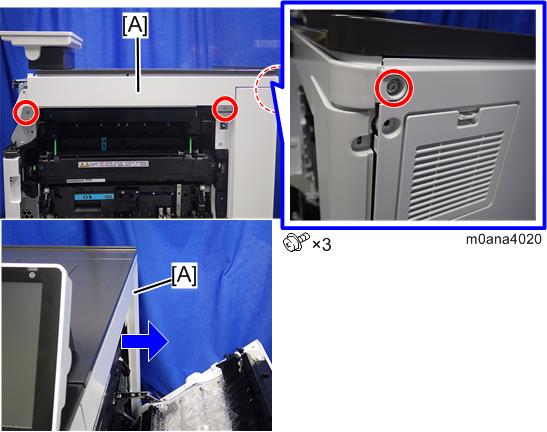
Remove the rear cover [A].

Each part enclosed by a red dotted circle has a tab. Be careful not to damage it when attaching and detaching.

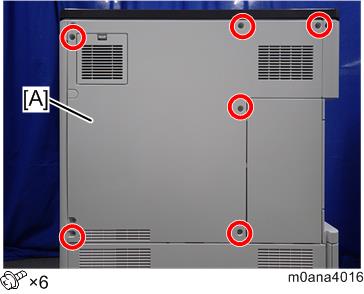
Remove the cover [A] over the machine’s USB slot and pass the cable through.
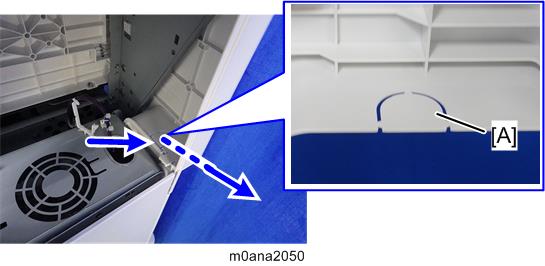
- Make a single loop in the USB cable, and then attach the ferrite core [A].

- Connect the USB cable [A] to the machine’s USB port.
There are two USB ports. You can connect to either.
- Pass the USB cable from the back to the right side of the machine.
Pass the cable behind the pillar [A].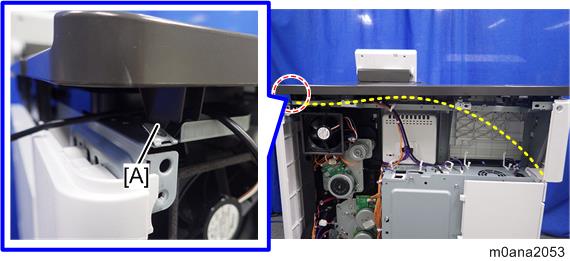
Clamp the cable at four points on the right side.
Use the clamps supplied with this option.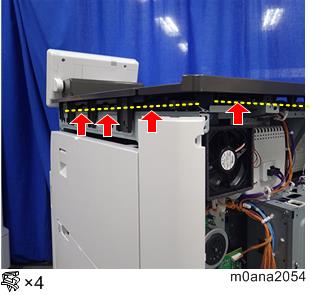
Attach Bracket B [A] to the machine’s right frame (M3x8).
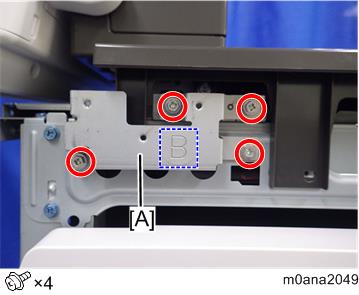
Thread the holes in the removed right upper cover (3 points).

Using the supplied tapping screw (M5x13) [A], position the screw to the center part of the guide rib and thread each hole. After threading each hole, use a tool such as a screwdriver to enlarge the hole so that the fastening screw (M3x20) can go through it.
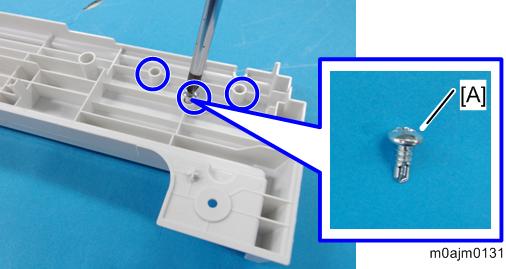
- Be careful not to drop the shavings in the machine (do not leave shavings around the holes).
- Reattach the covers in the following order: right upper cover [A], upper front cover [B], small cover.
When attaching the right upper cover, pass the USB cable through the notch [C] in the right upper cover.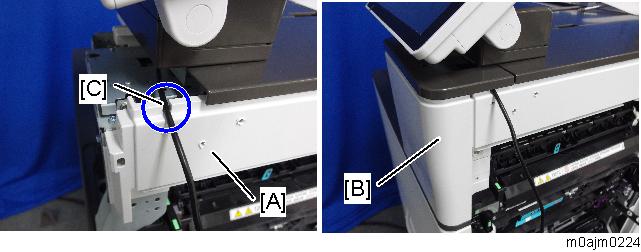
- Pass the USB cable through the groove in the cover.

Attach the bracket for side table [A] to the right upper cover (M3x20).
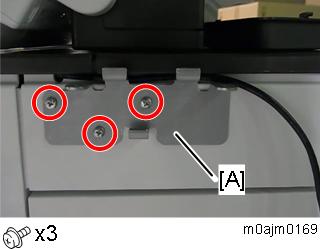
- Attach the lower cover [A] by engaging it with the two tabs on Bracket B (M3x8).
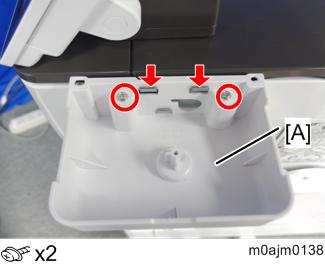
Attach the upper cover [A] (M3x10).

Attach the reader spacer [B] to the reader holder [A].
The IC card reader may be too thick to attach the reader cover. If this happens, it is not necessary to attach the spacer to the reader holder.
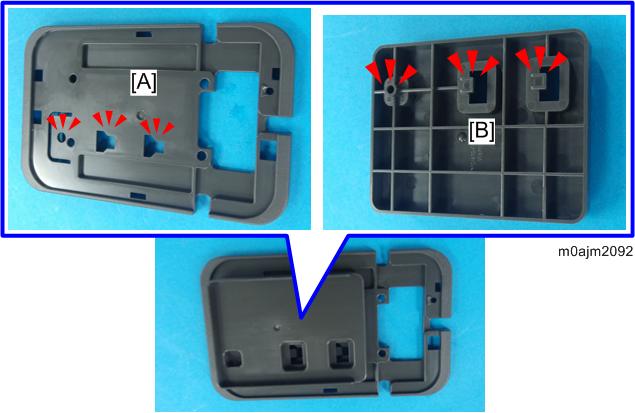
Attach the sponge cushions [A] on two points on the reader spacer as shown.
If you do not attach the spacer, attach them to the reader holder.
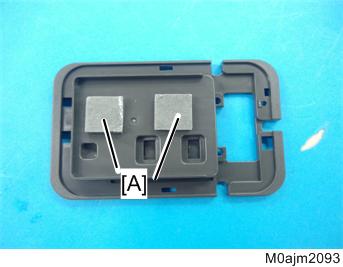
- Make a single loop in the USB cable, and then attach the ferrite core [A].
Attach the ferrite core to the cable at a point 45 mm away from the cable end.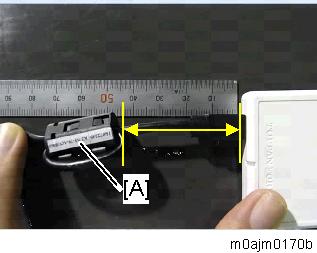
- Connect the USB cable to the NFC reader.
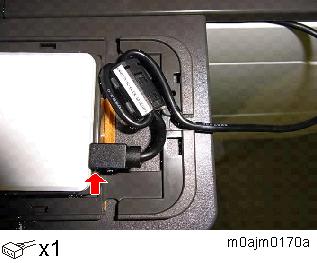
- Place the NFC reader [A] on the spacer [B], and then attach the reader cover [C].
Be careful not to trap the USB cable between the covers.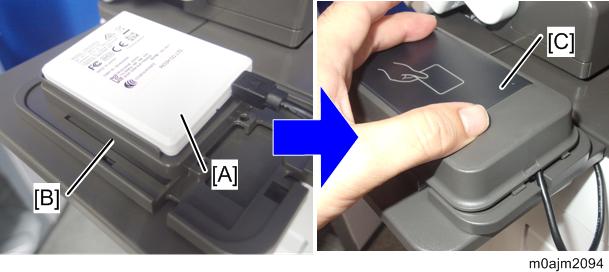
- Remove the release paper [A] at the back of the reader holder, and then secure the NFC reader on the table.
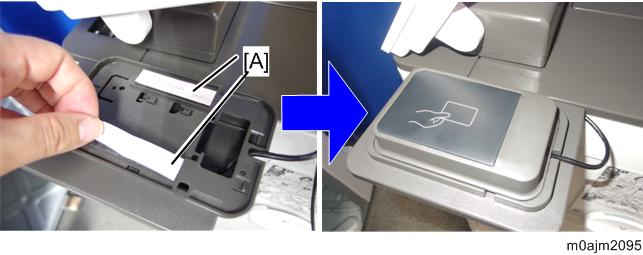
- As required, use the stick-type clamps [A] to secure the USB cable.