
In this machine, the PCDU seal is automatically wound in on turning the power on, so there is no PCDU-related task such as pulling out the seal.
- Open the front cover.
- Shake the toner bottle (Bk) 7 to 8 times.
- Remove the toner bottle protection cap [A].

- Push the toner bottle [A] into the machine slowly.
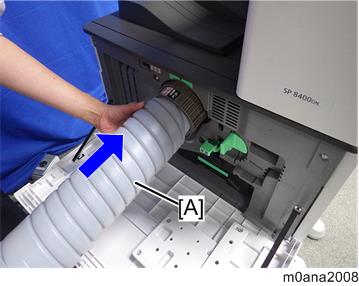
- Close the front cover.
Connect the power cord to the machine.
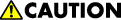
- Use the power cord that is provided with the machine. Do not use any other power cord. Also, do not use an extension cord.
Turn ON the main power.

Do not execute the initial toner supply with SP mode, because it is not required. If you perform the initial toner supply with SP mode, the toner density in the development unit may increase. This will cause abnormal images and machine contamination.