Paper size is set as shown below when the machine is shipped from the factory.
- NA: LT LEF
- EU, AA: A4 LEF
The paper size can be changed to A4 or LT.
- Pull out the left tray and right tray.
- Remove the screws on the right tray side fences (front [A], rear [B]) and right tray end fence [C] (
 ×3).
×3).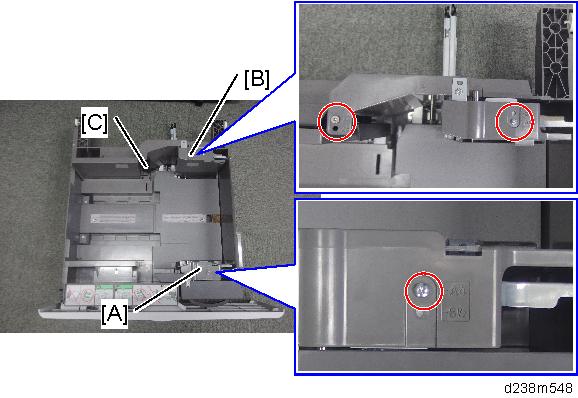
- Remove the screws on the left tray side fences (front [A], rear [B]).
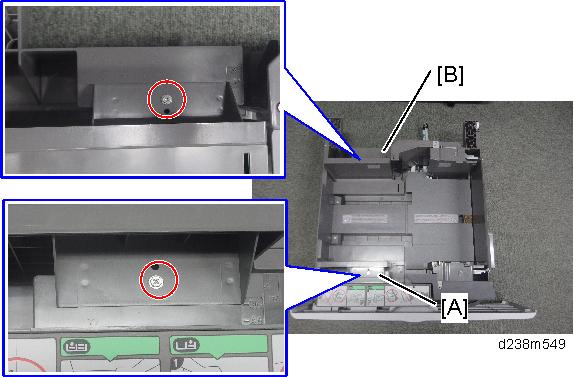
- Slide the fences to the required position (A4 or LT), and then tighten the screws.
[A]: A4 position
[B]: LT position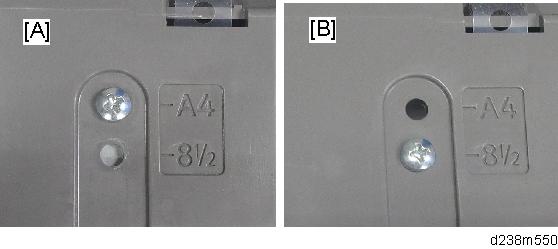
- Make sure that the spring [A] is attached.
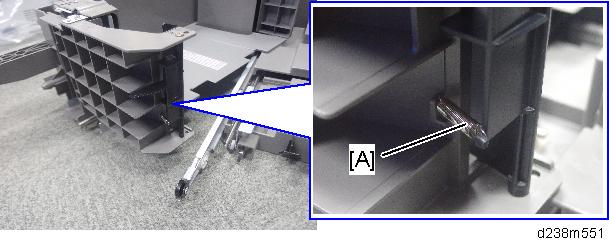
- Adjust the following SP to set the paper size of the tandem paper tray.
SP5-181-009 (Size Adjust: TRAY 3/T-LCT: 1)
0: A4 LEF
1: LT LEF