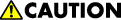
- When installing this option, turn OFF the main power and unplug the power cord from the wall socket. If installing without turning OFF the main power, an electric shock or a malfunction may occur.

Clone PS and Adobe PS cannot be run simultaneously. If PostScript3 Unit Type P13 (Adobe PS) is installed, Clone PS will be disabled.
- When installing more than one SD card, perform the merge operation (SD Card Appli Move).
- Remove the SD card slot cover [A] (coin screw x 1).
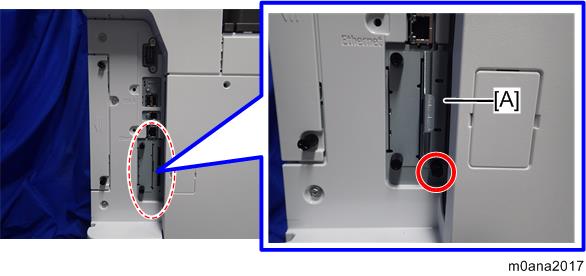
- Insert the PS3 SD card in SD card slot 1 [A: Upper Slot].

- Reattach the SD card slot cover (coin screw x 1).
- Stick the "Adobe PostScript3" decal [A] on the front face of the machine.
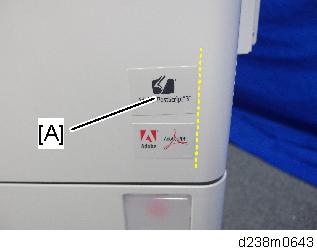
- Turn ON the main power.
Adobe PostScript3 installation starts. - Press [Restart] when the following message appears.
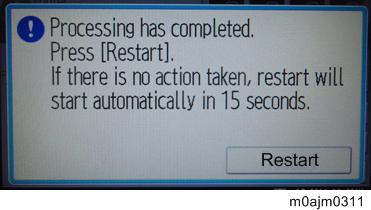
- Print out the "Configuration Page", and then check if this option is correctly recognized.
User Tools > Machine Features > Printer Features > List/Test Page > Configuration Page
Note that the description of Firmware Version shown in the printed Configuration Page differs between Clone PS and Adobe PS.PS type Description of Firmware Version When PostScript3 Unit Type P13 (Adobe PS) is installed RPCS [x.xx.xx] Adobe PostScript 3 [x.xx], Adobe PDF [x.xx] Clone PS RPCS [x.xx.xx] PS3 [x.xx], PDF [x.xx]