About Administrator and Supervisor
Administrator
Their main role is to specify the settings for operating the machine. Their access privileges depend on the administrator type. Administrators cannot perform normal operations, such as printing.
There are 4 types of administrators for the machine: user administrator, machine administrator, network administrator, and file administrator.
In the factory default, four administrator's privileges assign to a "Administrator 1".
Supervisor
There is only one supervisor. The supervisor can specify each administrator's password.
Enabling Administrator Authentication
To specify administrator authentication, set "Administrator Authentication Management" to [On]. If this setting is enabled, administrators can configure only settings allocated to them.
- Press [Home] (
 ) at the bottom of the screen in the center.
) at the bottom of the screen in the center. - Flick the screen to the left, and then press "User Tools" .
- Press [Machine Features].
- Press [System Settings].
- Press [Administrator Tools].
- Press [Next].
- Press [Administrator Authentication Management].
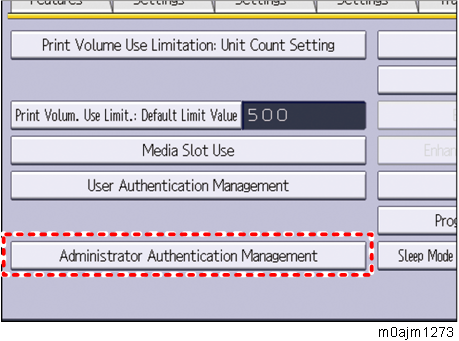
Press [User Management], [Machine Management], [Network Management], or [File Management] to select which settings to manage.
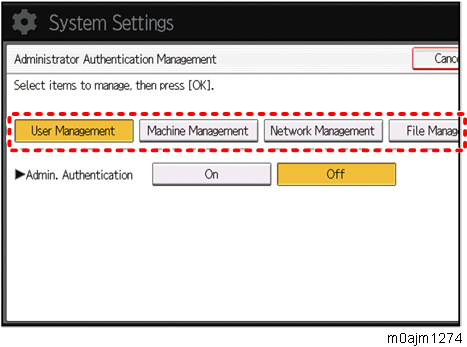
- Set "Admin. Authentication" to [On].
"Available Settings" appears. - Select the settings to manage from "Available Settings".
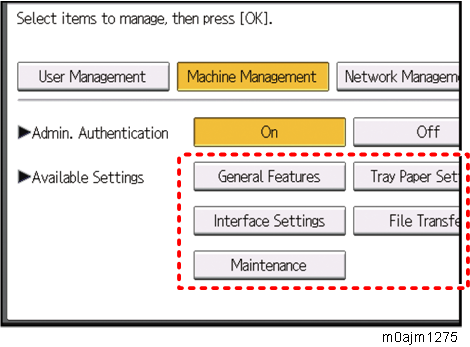
The selected settings will be unavailable to users.
The available settings depend on the administrator type.
To specify administrator authentication for more than one category, repeat Steps 7 to 9. Press [OK].
- Press [User Tools] (
 ) on the top right screen.
) on the top right screen. - Press [Home] (
 ) at the bottom of the screen in the center.
) at the bottom of the screen in the center.
Changing Administrator/Supervisor's User Name and Password

If you forget an administrator login user name or password, you must specify a new password using the supervisor's privilege.
Be sure not to forget the supervisor login user name and password. If you forget them, a machine will have to return to its default state. This will result in the machine setting data, counters, logs and other data being lost.
- Log in as an administrator from the control panel.
To changing the supervisor’s login user name or password, log in as the supervisor.
The default login user name for administrator is "admin" and "supervisor" for the supervisor. No login password is set up. - Press [Machine Features].
- Press [System Settings].
- Press [Administrator Tools].
- Press [Next].
- Press [Program / Change Administrator].
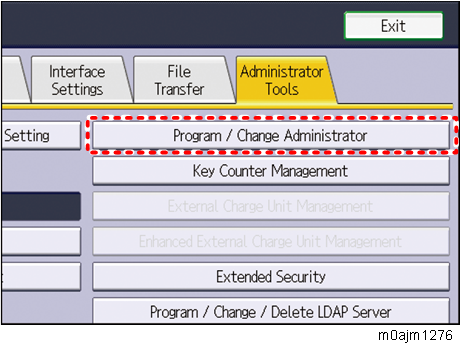
Press [Change] under "Administrator 1".
To change supervisor’s user name and password, press [Change] under "Supervisor".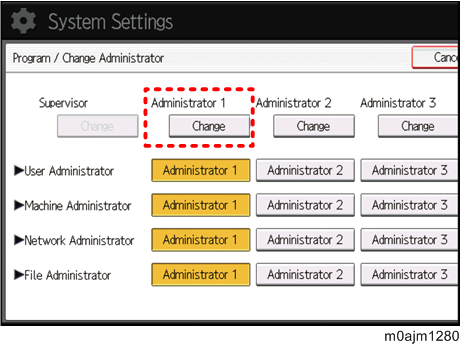
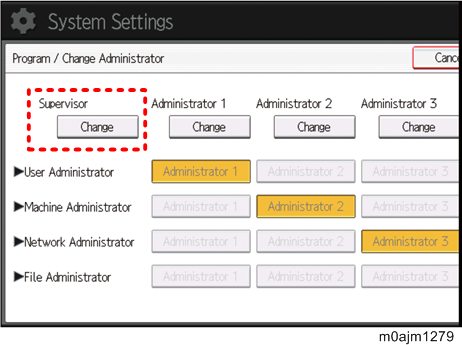
- Press [Change] for "Login User Name".
Enter the new login user name, and then press [OK].
Press [Change] for "Login Password".
Enter the new login password, and then press [OK].
Enter the new login password for confirmation again, and then press [OK].
Press [OK] twice.
You will be automatically logged out.
Registering and Changing the Administrator
Log in as an administrator from the control panel.
- Press [Machine Features].
- Press [System Settings].
- Press [Administrator Tools].
- Press [Next].
- Press [Program / Change Administrator].
In the line for the administrator whose privileges you want to specify, press [Administrator 1], [Administrator 2], [Administrator 3] or [Administrator 4], and then press [Change].
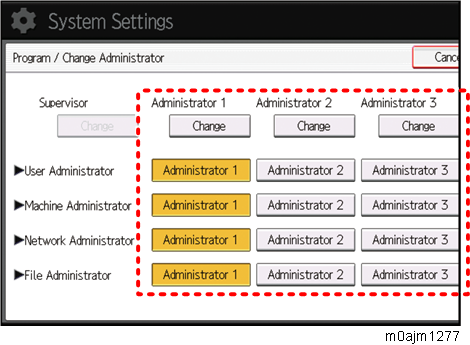
When allocating admistrators' privileges to one person each, select one administrator under each category as shown below.
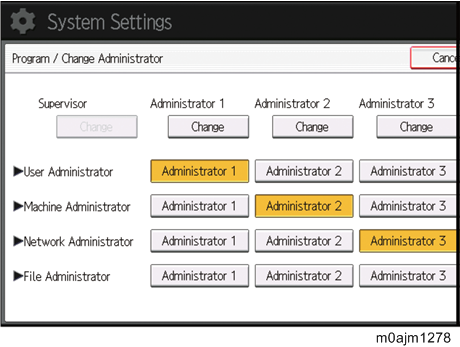
To combine multiple administrator privileges, assign multiple administrator privileges to a single administrator.
For example, to assign machine administrator privileges and user administrator privileges to [Administrator 1], press [Administrator 1] in the lines for the machine administrator and the user administrator.- Press [Change] for "Login User Name".
- Enter the login user name, and then press [OK].
- Press [Change] for "Login Password".
- Enter the login password, and then press [OK].
- Enter the login password for confirmation again, and then press [OK].
- Press [OK] twice.
You will be automatically logged out.