PM Counter and Firmware Update can be entered in the SP mode main screen.
- PM Counter: PM counters for each PM part
- Firmware Update: Immediate remote update and remote update at next visit
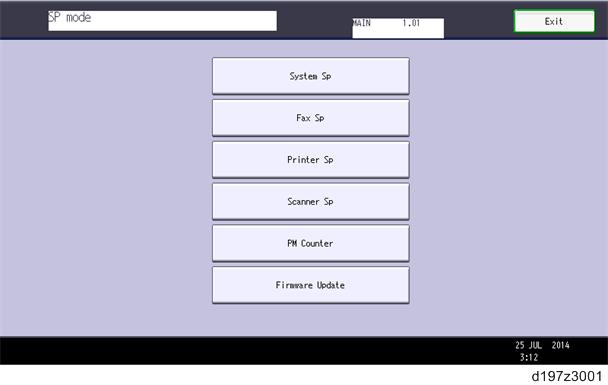
How to Check the PM Counter
- Enter the SP mode, and then press [PM Counter].
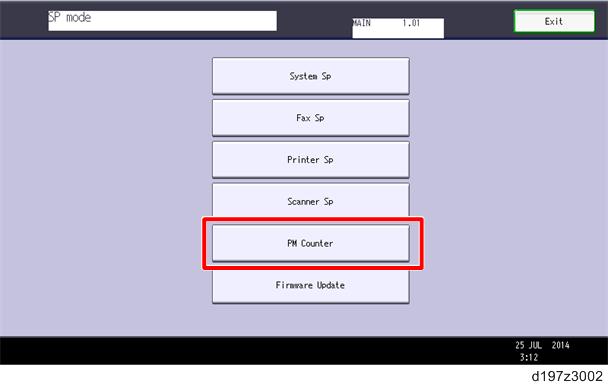
- Press [Estimated Usage Rate/Estimated Remain Days].
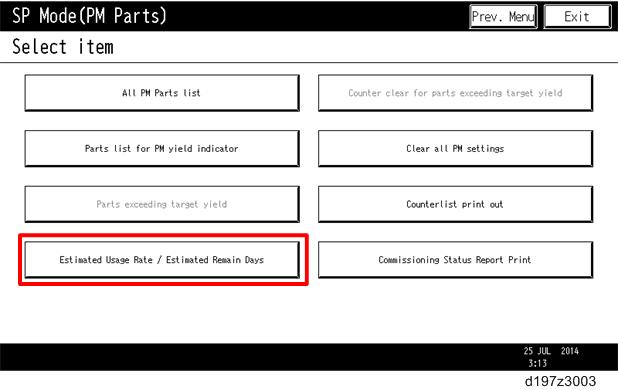
- You can see the “Remaining Days for each part”.
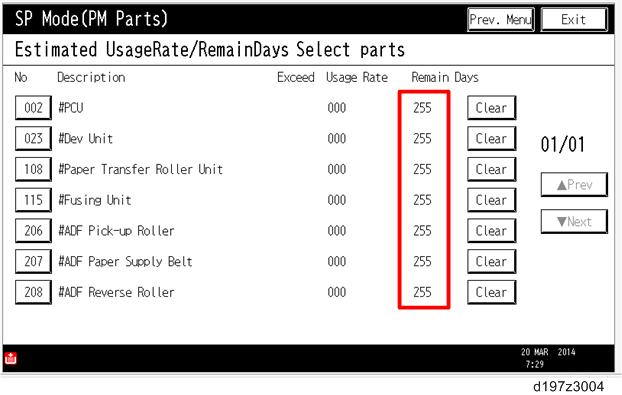
How to Use the Firmware Update
For details about how to use the Firmware Update, refer to Package Firmware Update.