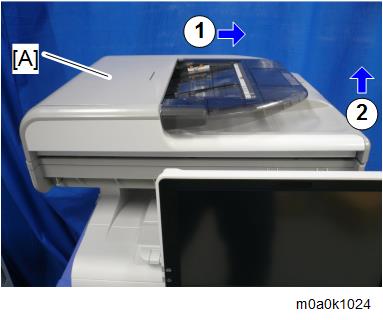- If you want to remove only the SPDF, see SPDF Unit.
- Remove the left cover. (Left Cover)
- Remove the right cover. (Right Cover)
Pull the side of the operation panel lower cover [B] to release the hooks of the operation panel upper cover [A] and remove the covers.
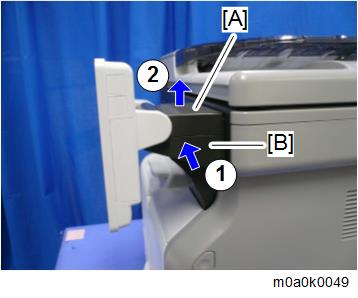

- There are three tabs on the upper cover [A] and lower cover [B].
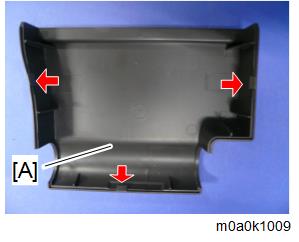
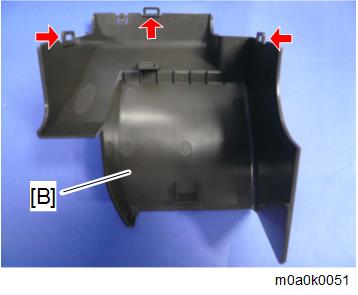
- There are three tabs on the upper cover [A] and lower cover [B].
- Remove the scanner front cover [A].
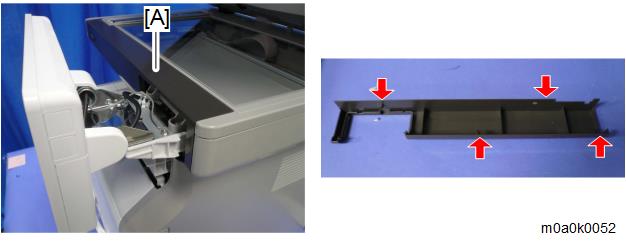
- Remove the screws for scanner unit and SPDF unit [A].
Right Side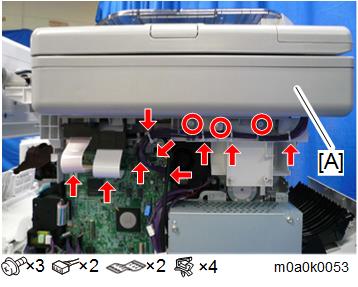
Upper Side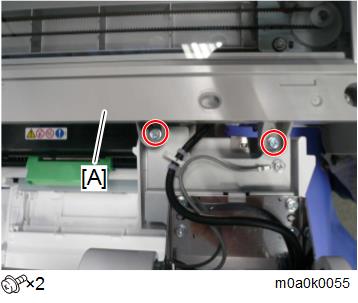
- Slide the SPDF and the scanner unit [A] to the right and then lift them from the machine.