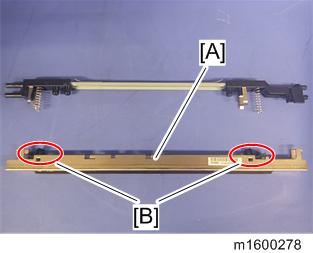- Be sure to clean the lens of the LED head after replacing the LED unit or if you inadvertently touch the lens when replacing another unit.
- Remove the PCDU. (PCDU)
- Revove the upper cover. (Upper Cover)
- Remove the duct [A]. (Hook x 12)
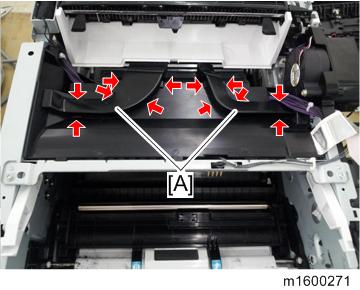
- Remove the upper inner cover [A] (
 x2, Hook x3)
x2, Hook x3)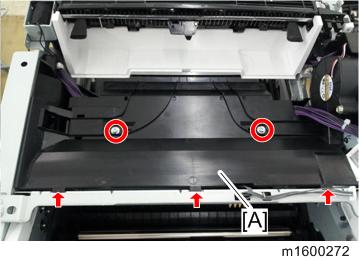
- Remove the securing screws of the front stay [A] (
 x2).
x2).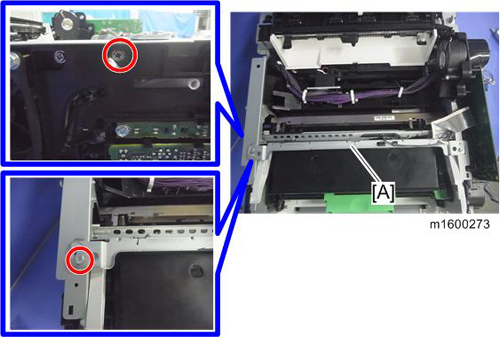
- Push the LED unit [A] in.

Remove the spacer [A], ground wires [B], and flat cable [C] from the LED unit.
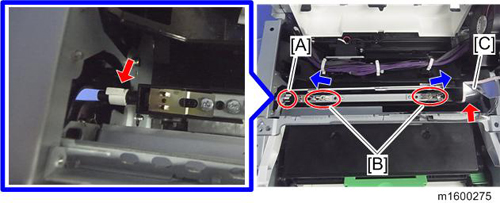

- The spacer [A] has a protruding part that locks with the groove in the shaft to secure it. When you remove the spacer, pull its handle downward as if to rotate the spacer slightly.
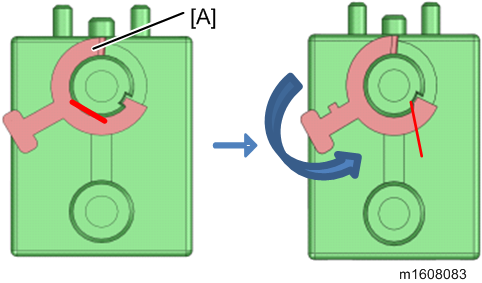
- The spacer [A] has a protruding part that locks with the groove in the shaft to secure it. When you remove the spacer, pull its handle downward as if to rotate the spacer slightly.
Slightly flex the side plates outward and pull the LED unit [A] out of the machine.


- When attaching the LED unit, make sure that the LED unit's shaft ends (on the upper part) fit into the holes in the LED unit holder. Be careful not to force the LED unit in. Doing so may cause the LED unit holder's springs to come off.

- When attaching the LED unit, make sure that the LED unit's shaft ends (on the upper part) fit into the holes in the LED unit holder. Be careful not to force the LED unit in. Doing so may cause the LED unit holder's springs to come off.
- Bend the stay [A] to release the left and right tabs, and then separate the stay from the LED head [B].
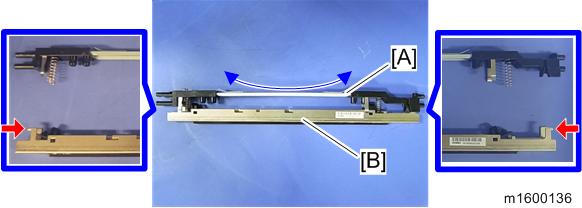
- Remove the two spring holders [B] from the LED head [A].