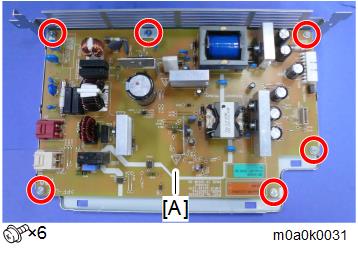- Turn OFF the main power and unplug the power cord before replacing the PSU.
- Do not touch the areas outlined in red in the following diagrams when replacing the PSU. Residual charge on the board may cause electric shock.
100V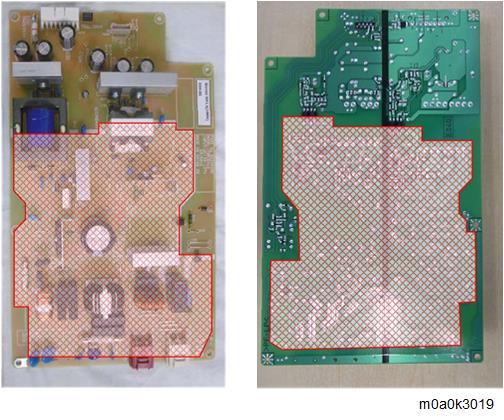
200V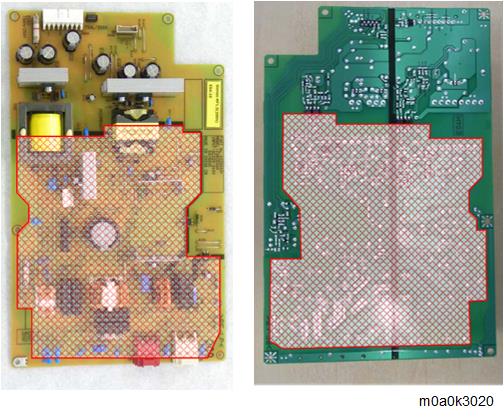
- Remove the paper feed tray. (Paper Feed Tray)
- Remove the left cover. (Left Cover)
- Remove the right cover (Right Cover)
- Remove the rear cover (Rear Cover, Rear Lower Cover)
- Remove the rear lower cover (Rear Cover, Rear Lower Cover)
- Remove the screws and connectors, and release the clamps on the left side of the PSU.
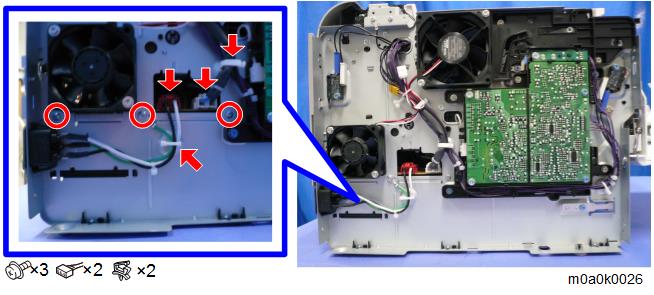
- Remove the screw and connector under the sheet [A] on the right side of the PSU.
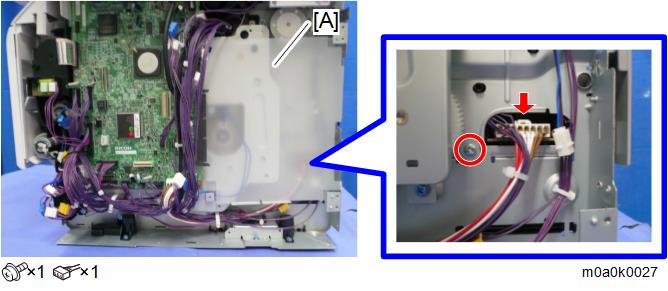
- Remove the screws on the rear side of the PSU.
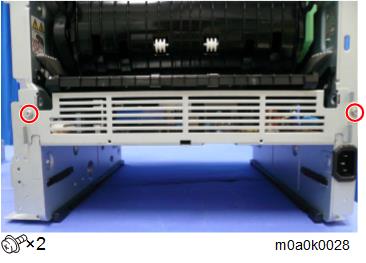
- Pull out the PSU [A] with the bracket.
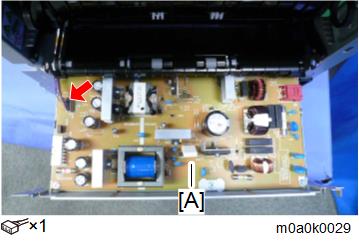
- Remove the cover [A].
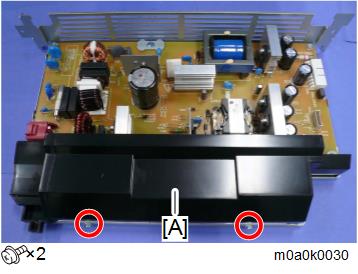
- Detach the PSU [A] from the bracket.