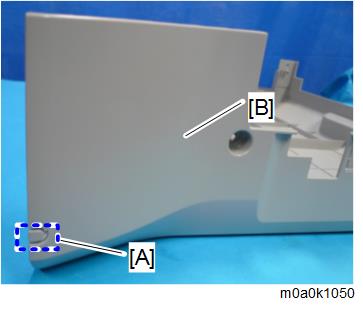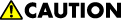
- When installing this option, turn OFF the main power and unplug the power cord from the wall socket. If you install without turning OFF the main power, an electric shock or a malfunction may occur.
Open the front cover.
- Open the rear cover.
Remove the right cover [A].
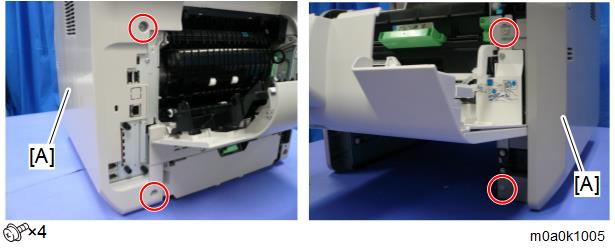

- There are four tabs on the back of the right cover.

- There are four tabs on the back of the right cover.
- Open the SPDF top cover.
Remove the SPDF rear cover [A].


- There are five tabs on the back of the SPDF rear cover.
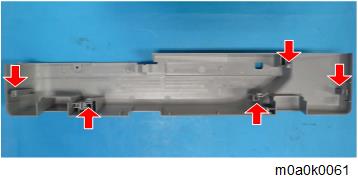
- There are five tabs on the back of the SPDF rear cover.
Remove the operation panel upper cover [A] and operation panel lower cover [B].
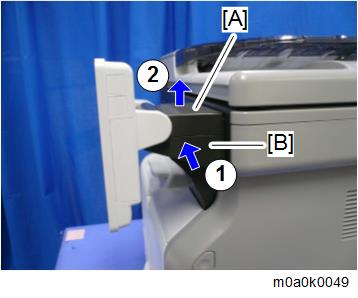

- There are three tabs on the upper cover [A] and lower cover [B].
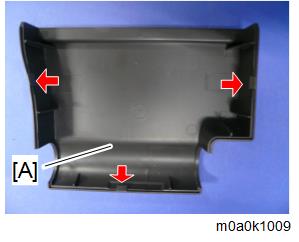
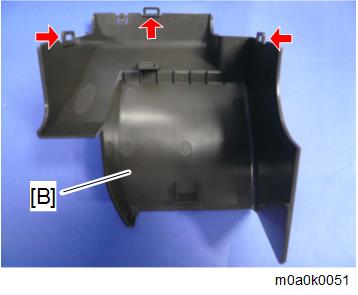
- There are three tabs on the upper cover [A] and lower cover [B].
Open the SPDF [A].
Remove the white sheet [B].
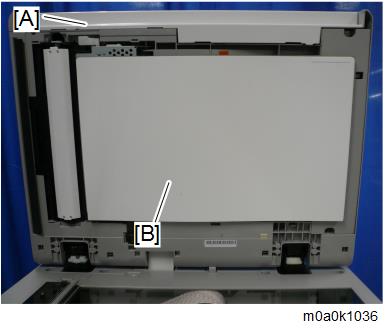
Remove the SPDF bottom cover [A].
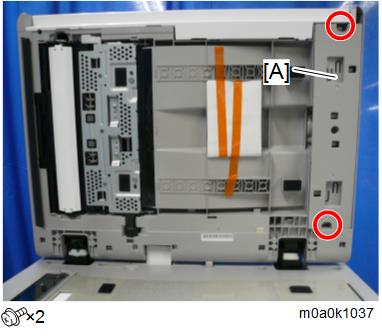
Use the double-sided tape to attach the NFC card reader [A] to the rear of the SPDF bottom cover [B].

Connect the USB cable [A] to the NFC card reader [B].
Route the cable as shown below.

Push the tab [A] through the SPDF to create a hole.
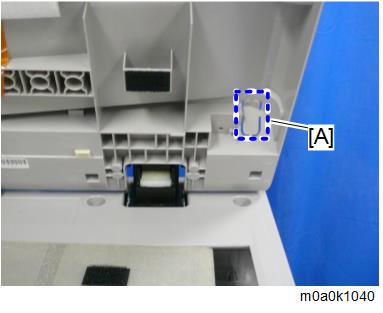
Pass the USB cable through the hole.
Attach the SPDF bottom cover [A] with the NFC card reader to the SPDF.
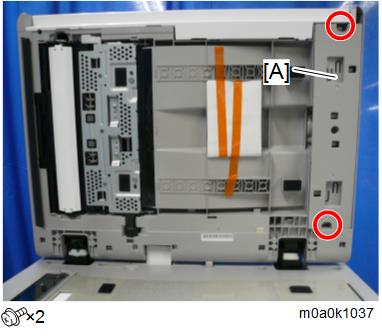
- Pass the USB cable [B] through the clamp [A].
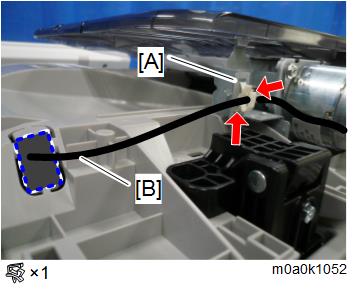
Remove the tab [A] and the short tab [B] from the rear of the SPDF rear cover [C].
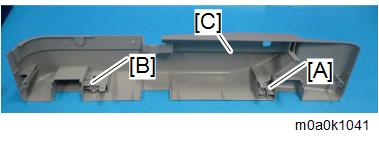
Pass the USB cable [A] through the hole in the SPDF rear cover and attach the short tab [B].
Attach the SPDF rear cover [C] to the SPDF.
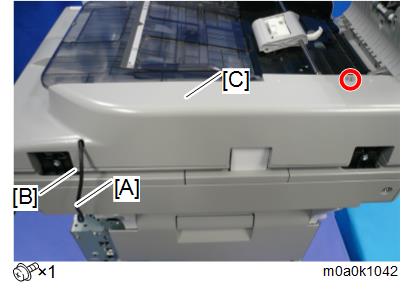
Route the USB cable [A] on the right side of the machine.
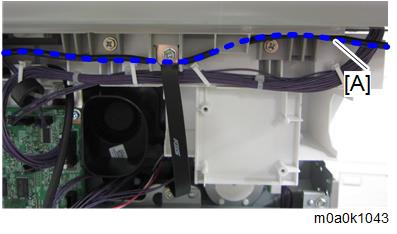

- It is not necessary to clamp the USB cable.
Pass the USB cable [A] through the slit in the front of the machine.
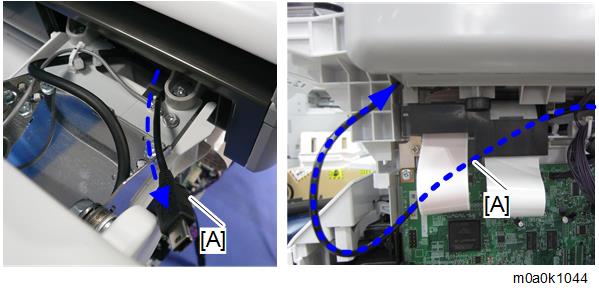
Remove the tab [A] from the operation panel lower cover to create a cutout.
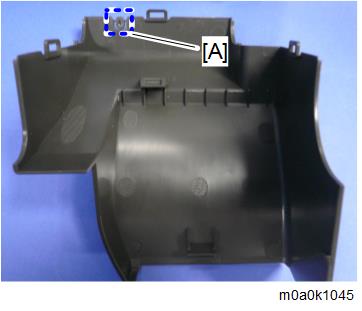
Attach the operation panel lower cover [A] to the operation panel [B], with the USB cable [C] passing through the cutout [D].
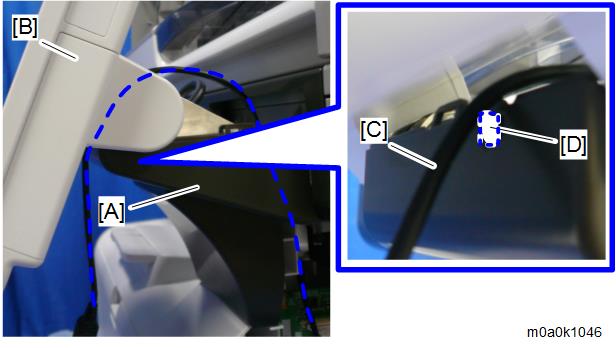
Remove the side cover of the operation panel.
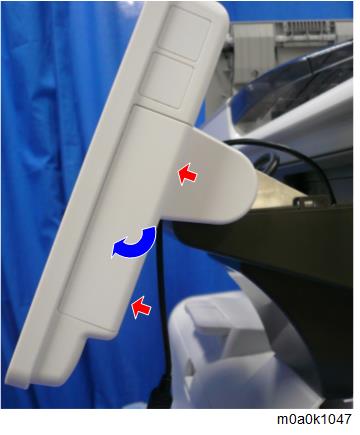
Connect the USB cable [A] to the operation panel.
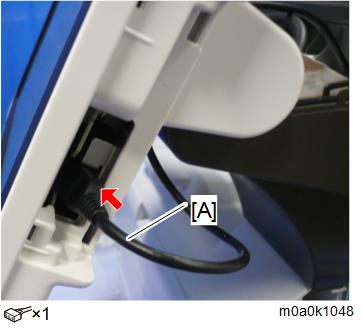
Attach the side cover of the operation panel [A].
Attach the operation panel upper cover [B].
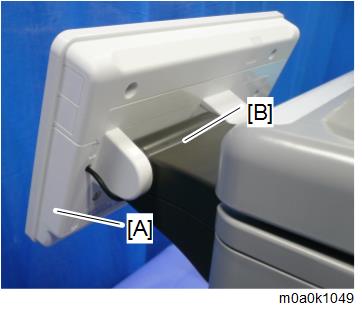
Remove the tab [A] from the right cover [B] to create a cutout. Then attach the right cover, with the USB cable passing through the cutout.