- Remove the controller board. (Controller Board)
- Remove the BiCU [A].
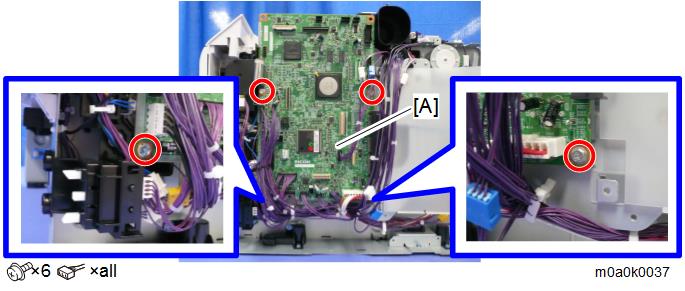
- Remove the EEPROM [A] from the old board and install it on the new board.
Install so that the indentation [B] on EEPROM is facing the direction of the dent [C] that is printed on the BiCU board.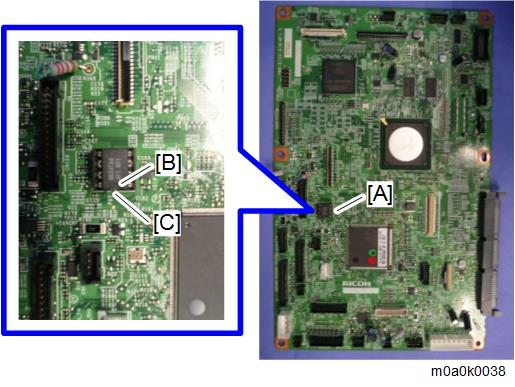
- Install the new BiCU in the machine.
Enter the BiCU serial number.

- If the BiCU serial number is not entered correctly, SC995-01 (serial number entry error) will occur.
- Turn the main power OFF then ON.
- Set the DIP switches on the new BiCU board to the same settings as the old board.

- Make sure the EEPROM is correctly installed on the BiCU. Insert the EEPROM in the EEPROM slot with the "half-moon" pointing [C] to the downside.