Place a service mat on top of the SPDF.
Remove the operation panel upper cover [A] and operation panel lower cover [B].
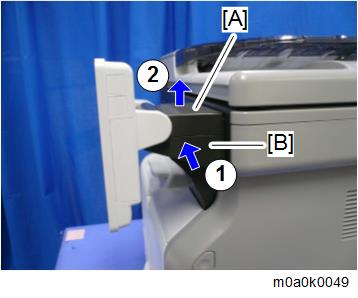

- There are three tabs on the upper cover [A] and lower cover [B].
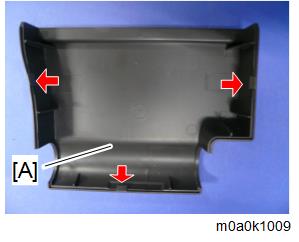
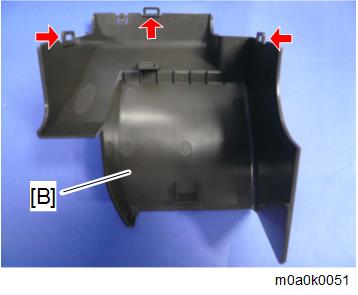
- There are three tabs on the upper cover [A] and lower cover [B].
- Remove the hinge of the operation panel.
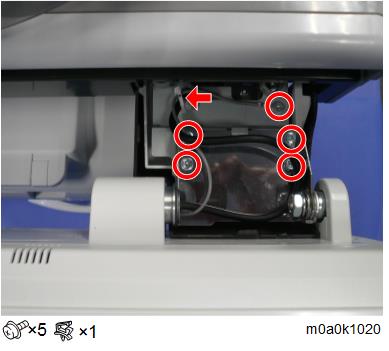
- Remove the operation panel [A] and place it on the service mat.
- Remove the rear cover [B] of the operation panel.
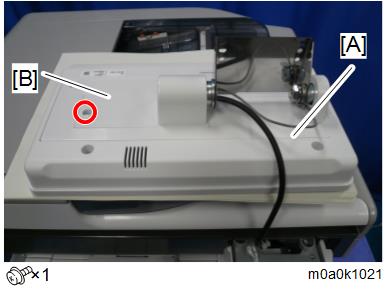
- Release the clamp and disconnect the connector.


This section explains how to remove the Smart Operation Panel from the machine. For details about disassembling the Smart Operation Panel, see the service manual for Smart Operation Panel 2nd Generation.