"Undo Exec" (SP5-873-002) lets you move application programs from an SD card in SD Card Slot 1 (upper) back to the original SD card in SD Card Slot 2 (lower). You can use this program when, for example, you have mistakenly copied some programs by using Move Exec (SP5-873-001).

- Do not turn ON the write protect switch of the system SD card or application SD card on the machine. If the write protect switch is ON, a download error (e.g. Error Code 44) will occur during a firmware upgrade or application merge.
- Turn the main power OFF.
- Remove the SD card slot cover [A].
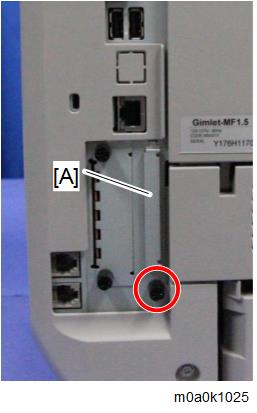
- Insert the integrated SD card into Slot 1 [A].

- Insert the SD card which became empty after merging into Slot 2 [B].
- Turn the main power ON.
- Enter the SP mode.
- Select SP5-873-002 "Undo Exec."
- Follow the messages shown on the operation panel.
- Turn the main power OFF.
- Remove the SD card from SD Card Slot 2 [B].
- Attach the SD card slot cover.
- Turn the main power ON.
- Check that the application has been deleted.