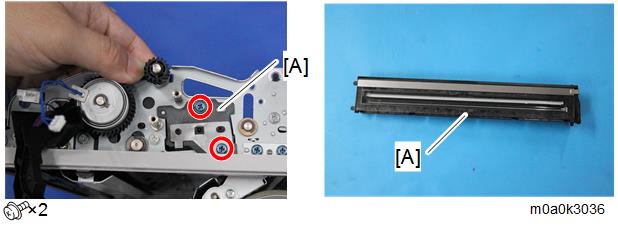Remove the SPDF front cover.
Remove the SPDF rear cover.
Remove the original feed unit.
Remove the SPDF guide plate [A].
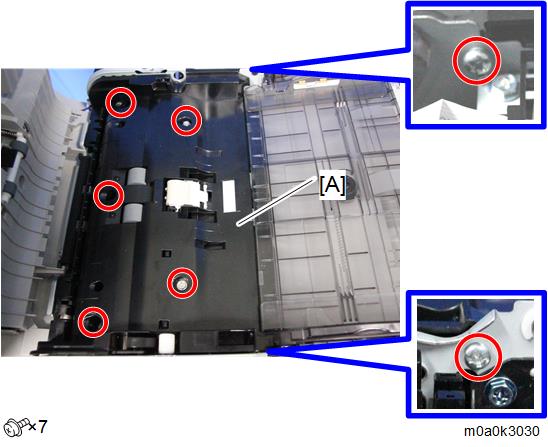

- Lift the back of the SPDF guide plate [A] while swinging up the original tray [B], and slide it toward the back of the SPDF unit.
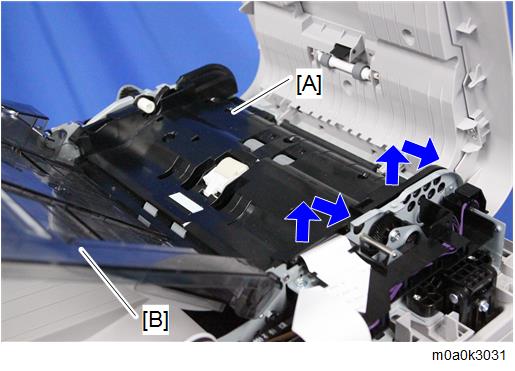
- Lift the back of the SPDF guide plate [A] while swinging up the original tray [B], and slide it toward the back of the SPDF unit.
Disconnect the FFC [A].
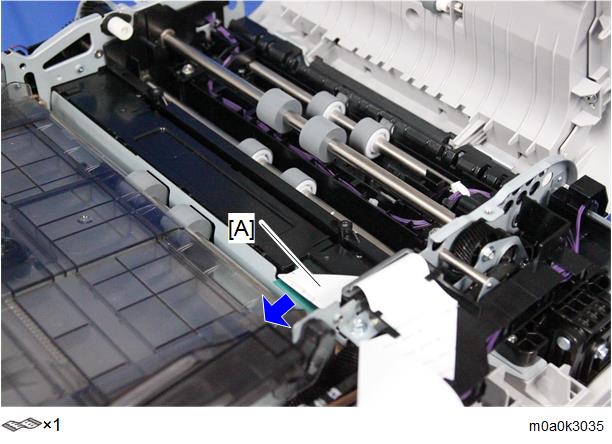
Remove the harness guide [B] by releasing the hook while swinging up the original tray [A].
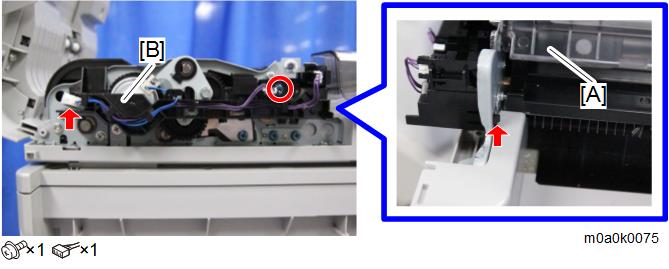
Remove the SPDF drive bracket [A].
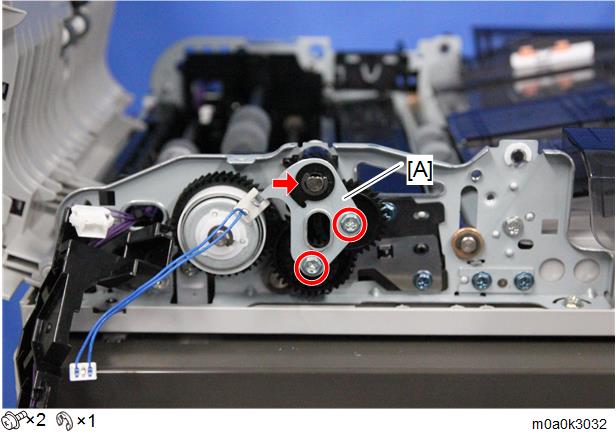
Remove the gears [A].

- Do not remove the gear [B], to prevent the inner pin [C] from dropping into the machine.
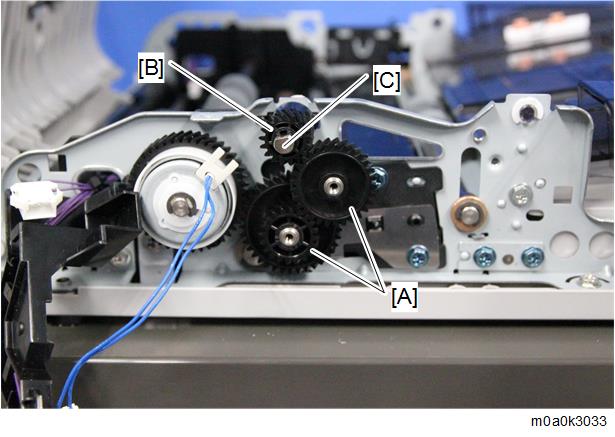
Open the SPDF unit [A] while holding the gear [B] by hand, and open the scanning guide plate (rear side) [C] by pulling the release lever [D].

- Hold the gear [B]. It is not fixed, and may drop into the machine.
- Open the scanning guide plate (rear side) [C] before replacing SPDF CIS. Otherwise, the surface could be damaged.
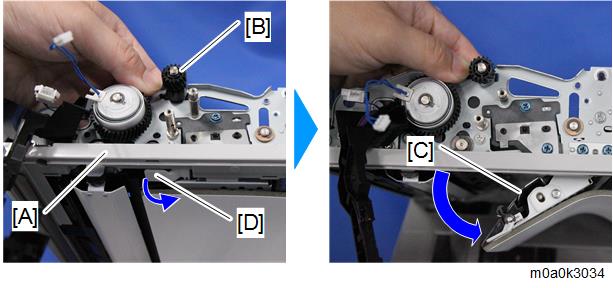
Pull out the SPDF CIS [A] from the SPDF unit.

- The SPDF CIS can be easily removed by pushing it from behind.