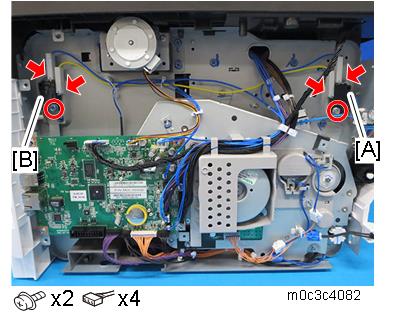- Remove the left cover (Printer models: Left Cover, MF models: Left Cover).
- For MF models, remove the main board (Main Board).
- For MF models, remove the main board bracket (FCU (Only for Fax Models).
- Remove the front cover switch [A] and the rear cover switch [B].