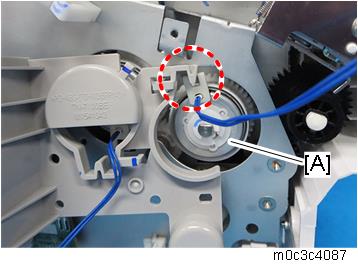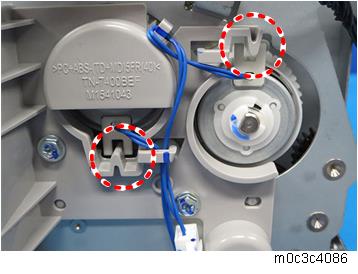- Remove the left cover (Printer models: Left Cover, MF models: Left Cover).
- Remove the main board (Main Board (Printer Models)).
- For MF models, remove the main board bracket (FCU (Only for Fax Models)).
- Remove the harness guide plate [A].
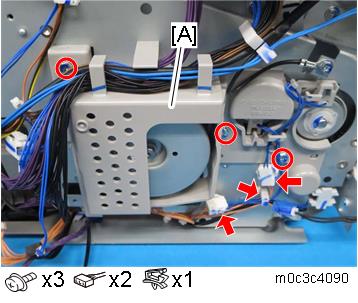
- Release the four hooks, and remove the timing belt cover [A].
- Remove the gear [B] and loosen the timing belt [C].
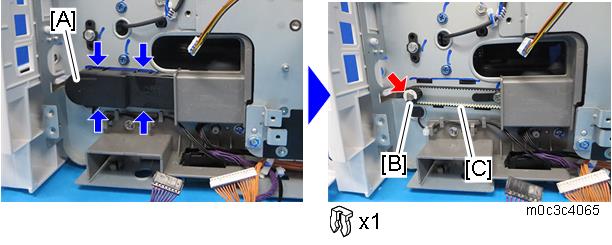
Remove the drive unit [A].
Printer models: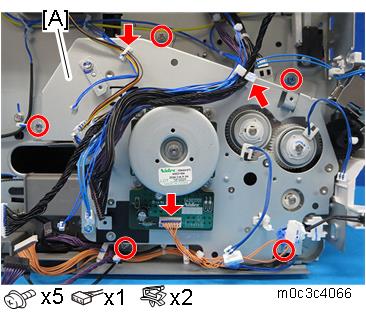
MF models: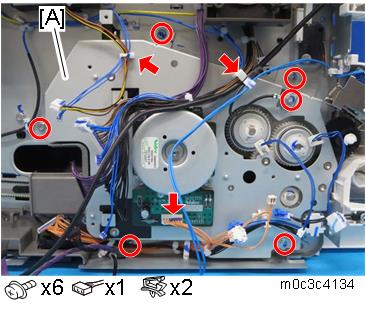

When re-installing the harness guide plate, first set the stopper of the relay clutch [A] over the projection.
Make sure that the stoppers of the clutches are set over projections on the harness guide plate.