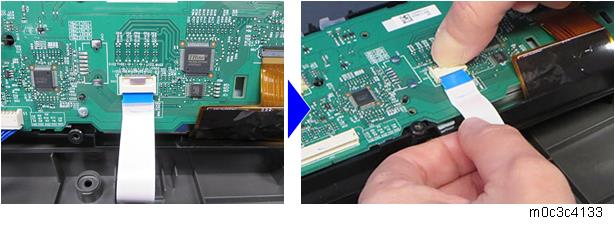- Remove the scanner unit (Scanner Unit).
- Turn the scanner unit [A] over, and remove the seven screws.

- Turn the scanner unit over, and release the hooks of the operation panel [A] with a flat head screwdriver.
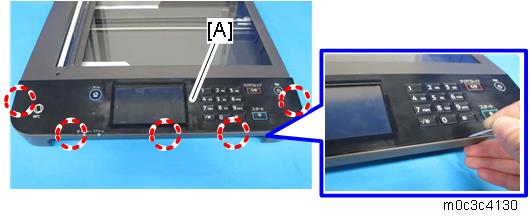
Remove the operation panel unit [A].
Four-line LCD models: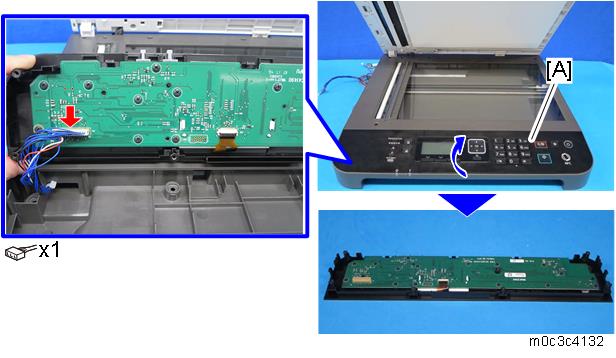
Touch panel models: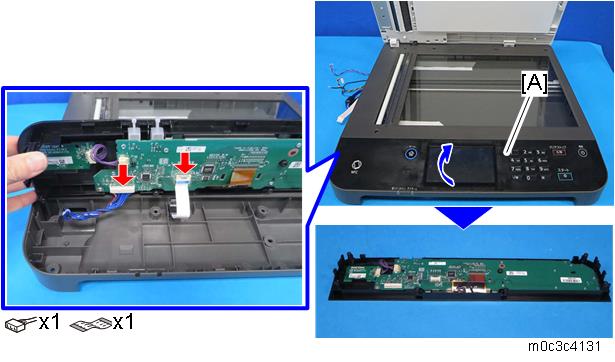

Disconnect the FFC while pressing the lock release button.