Jam Sensor Layout
The sensors used for jam detection are shown below.
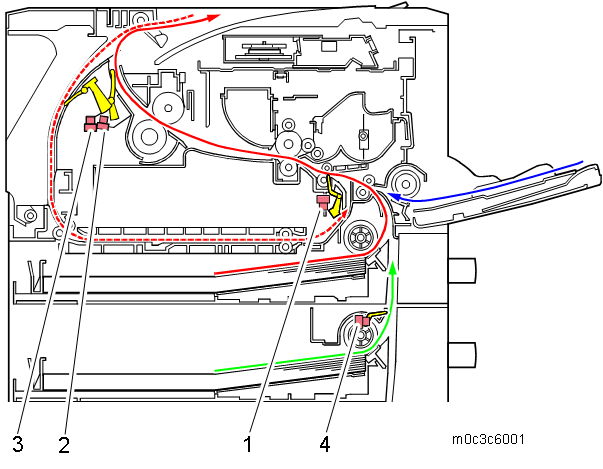
- Registration sensor
- Paper exit sensor
- Duplex sensor
- Paper feed sensor (optional tray)
Jam Message List
Here is a list of common jam messages, and descriptions of the causes.
See the drawings shown above to check the sensor locations.
| Jam message | Cause | Sensor |
|---|---|---|
Misfeed: Paper Tray (Touch panel models) Misfeed: BypassTray (Four-line LCD models) | Paper does not reach the registration sensor (bypass tray) | Registration sensor [1] |
| Misfeed: Tray 1 | Paper does not reach the registration sensor (tray 1) | Registration sensor [1] |
| Misfeed: Tray 2 | Paper does not reach the registration sensor (tray 2) | Registration sensor [1] |
| Paper does not reach the paper feed sensor (optional tray) | Paper feed sensor [4] | |
| Internal Misfeed | Paper stays at the registration sensor | Registration sensor [1] |
| Paper does not reach the exit sensor | Paper exit sensor [2] | |
Misfeed: Duplex Unit Remove Paper (Touch panel models) Misfeed: Dup. Unit Remove Paper (Four-line LCD models) | Paper does not reach the registration sensor (duplex feed) | Registration sensor [1] |
| Paper does not reach the duplex entry sensor | Duplex sensor [3] | |
Misfeed: Standard Tray (Touch panel models) Misfeed: Main Tray (Four-line LCD models) | Paper stays at the exit sensor | Paper exit sensor [2] |
Internal Jam Counters
The following internal jam counters are printed on the maintenance page.
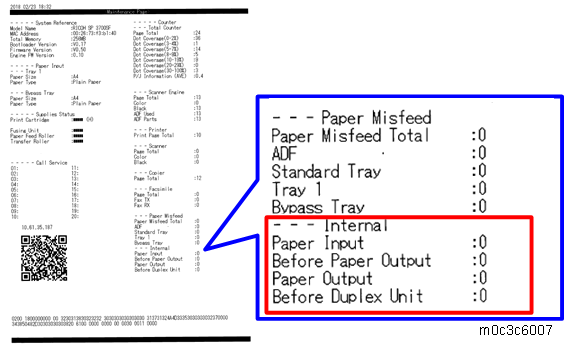
| Name on Maintenance Page | Cause |
|---|---|
| Paper Input | Paper stays at the registration sensor |
| Before Paper Output | Paper does not reach the exit sensor |
| Paper Output | Paper stays at the exit sensor |
| Before Duplex Unit | Paper does not reach the duplex entry sensor |