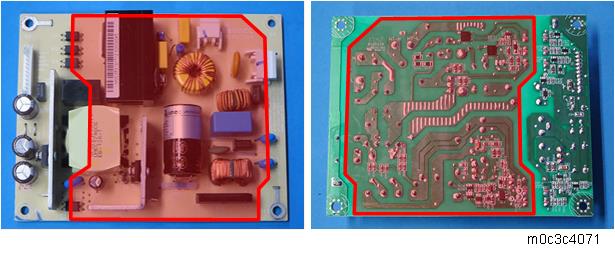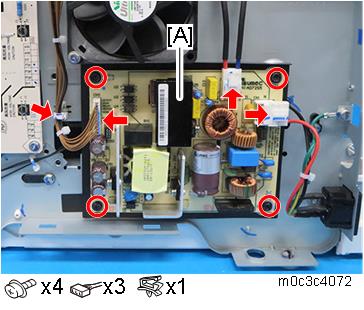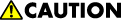
Do not touch the areas outlined in red in the following diagrams when replacing the PSU. Residual charge on the board may cause electric shock.
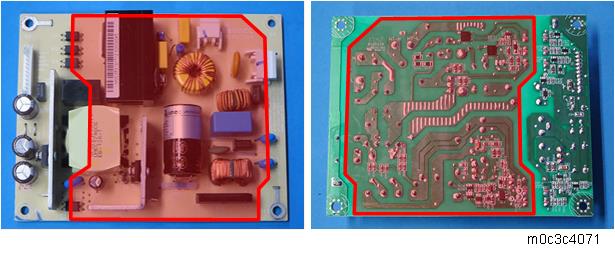
- Remove the right cover (Printer models: Right Cover, MF models: Right Cover).
- Remove the PSU [A].
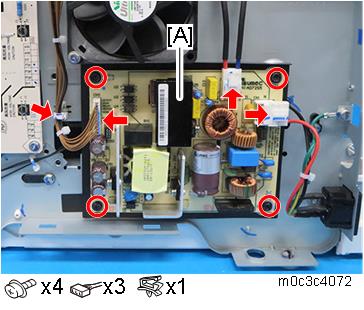
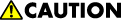
Do not touch the areas outlined in red in the following diagrams when replacing the PSU. Residual charge on the board may cause electric shock.