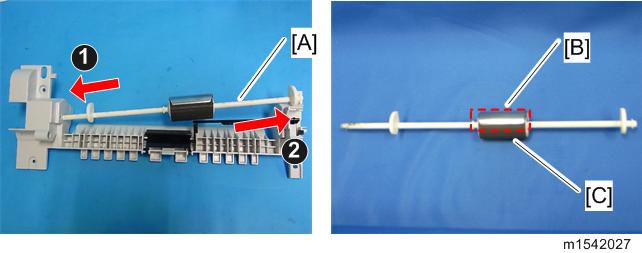- Remove the left cover (Printer models: Left Cover, MF models: Left Cover).
- Remove the right cover (Printer models: Right Cover, MF models: Right Cover).
Remove the by-pass lower guide plate [A].
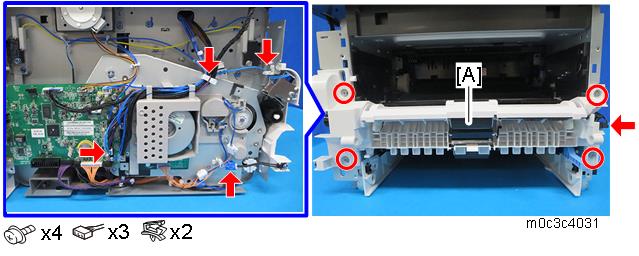

- When re-installing the by-pass lower guide plate [A], align the lower pins with the hole in the frame, and then attach the upper hooks.
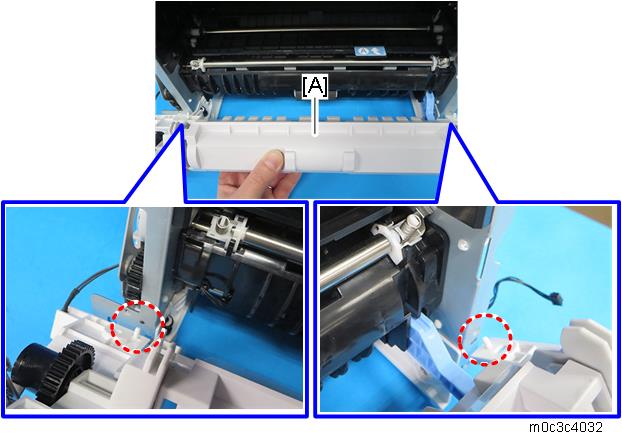
- Be careful that the springs [B] and the ground plate [C] do not fall inside the machine during re-installation.
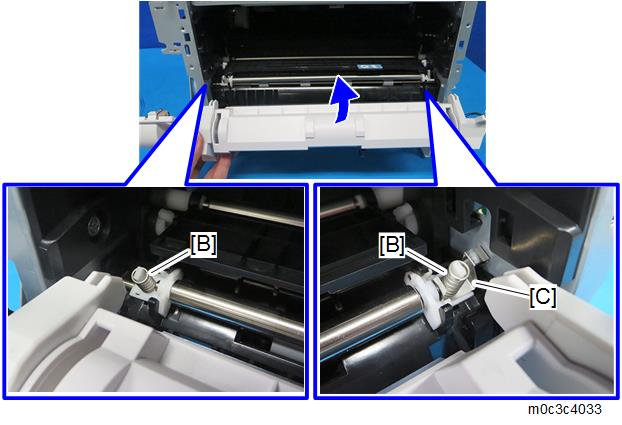
- When re-installing the by-pass lower guide plate [A], align the lower pins with the hole in the frame, and then attach the upper hooks.
- Remove the by-pass upper guide plate [A].
- Remove the by-pass solenoid cover, and the by-pass solenoid [B] (
 x 1).
x 1). - Remove the gear [C] (hook).
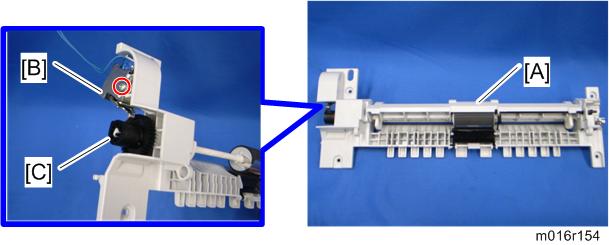
- Slide the by-pass feed roller shaft [A] to the left side, and remove it.
- Remove the metal cover [B] from the by-pass feed roller [C].