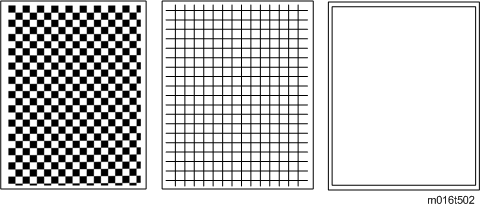For information on how to enter the "Maintenance Mode (SP mode)", contact the supervisor in your branch office.
For Four-Line LCD Models
- Enter the "Maintenance Mode (SP mode)".
- Press the [] or [] key to select [Engine Maintenance], and then press the [OK] key.
- Press the [] or [] key to select [Test Pattern], and then press the [OK] key.
The three test pattern pages are printed.
For Touch Panel Models
- Enter the "Maintenance Mode (SP mode)".
- Press [Engine Service Setting].
- Press [Test Pattern].
The three test pattern pages are printed.
Test Pattern Examples