Backup address book information on SD card formatted with the specified software.
- Prepare a formatted SD card.
- Make sure that the write-protection on the SD card is off.
- Turn OFF the main power.
- Remove the SD slot cover [A].
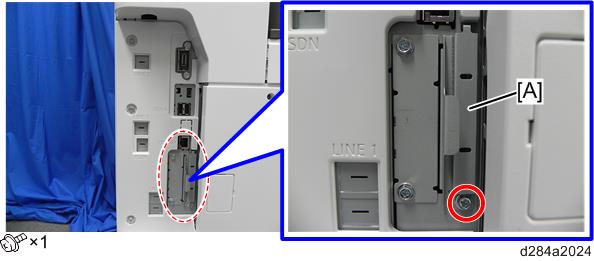
- Insert the SD card in the service slot [A].
- Enter the SP mode.
- Do SP5-846-051 (Backup All Addr Book).
- Exit the SP mode, and then turn OFF the main power switch.
- Remove the SD card.
Attach the SD slot cover to the original position (
x1).
- If the capacity of SD card is not enough to store the local user information, an error message is displayed.
- Carefully handle the SD card, which contains user information. Do not take it back to your location.