Open the right cover.
- Remove the front right cover [A] and hinge cover [B].
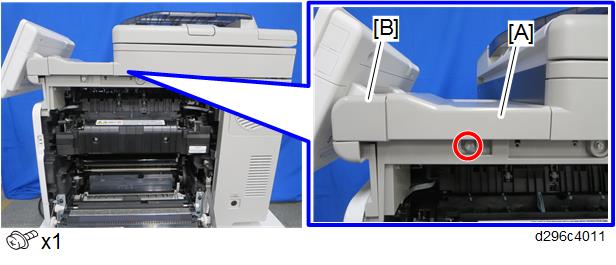
Remove the screws fixing the operation panel [A].
- Spread a cloth or service mat [A] on the paper exit tray to protect the display. Place the operation panel on the paper exit tray so that the display faces down.
- Spread a cloth or service mat [A] on the paper exit tray to protect the display. Place the operation panel on the paper exit tray so that the display faces down.
- Remove the small rear cover [A].
- Disconnect the connector [A].
- Remove the rear cover [A].
- Remove the hinge base cover [A].
- Remove the hinge base [A].