This section includes the procedure for a machine that has no 1-Bin Tray Unit option. However, this procedure can be used for a machine that has a 1-Bin Tray Unit installed.
- Turn OFF the main power and unplug the power cord from the wall socket. If installing without turning OFF the main power, an electric shock or a malfunction may occur.
- Open the right cover.
- Remove the front right cover [A] and hinge cover [B].
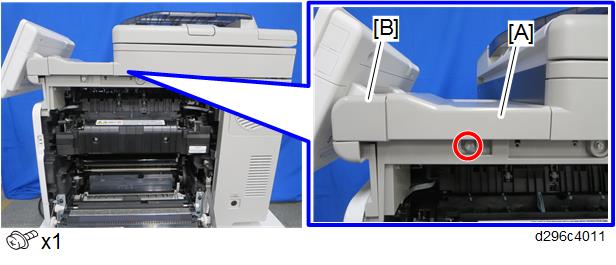
- Remove the connector cover [A] on the operation panel.
- Make a loop with the USB cable of the NFC reader, and then attach the ferrite core [A].
- Connect the USB cable to the operation panel.
Attach the cover removed in step 3.
- Fit the cable into the slit [A] in the cover.
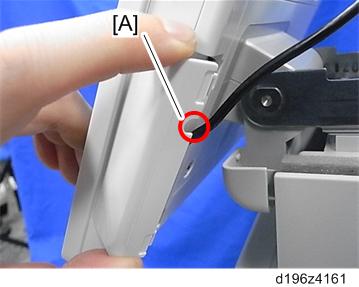
- Fit the cable into the slit [A] in the cover.
Attach the hinge cover [A].
- Fit the cable into the slit.
- Fit the cable into the slit.
- Attach the fasteners to the front side of the NFC reader [A].
Attach the NFC reader [A] to the back side of the front right cover with adhesive tape.
- Make sure that the cable fits in the slit [B].
- Reattach the front right cover with the NFC reader.
Push the USB cable into the covers.
- Again, make sure that the cable fits in the slit.
- Slide the cable cover [A] into the front right small cover as shown below.
- Secure the cable cover together with the front right cover. (
× 1)
- Attach the decal to the area [A] as shown below.