After activating IPDS, activate the optional features below:
- Suppress Off Page Errors (8B4289)
This feature allows a user to specify the number of pixels (pels) that are allowed to be outside of the printable area of a page without generating an error to the host system. If activated, a menu item (Suppress Off Page Errors) appears in the IPDS data stream configuration area. - IPDS 2-pass G4 compression (8B4418)
For IPDS, reinterpret each image using the second of two possible RIDIC values, if the first interpretation fails. Enabling this feature may avoid image processing errors. There are no console menu changes when this feature is activated.
- Access the print server from the local or remote console.
- Select [Configuration]
[DFE]
[Features].
- Click [Install].
- Select the extended features that you want to activate.
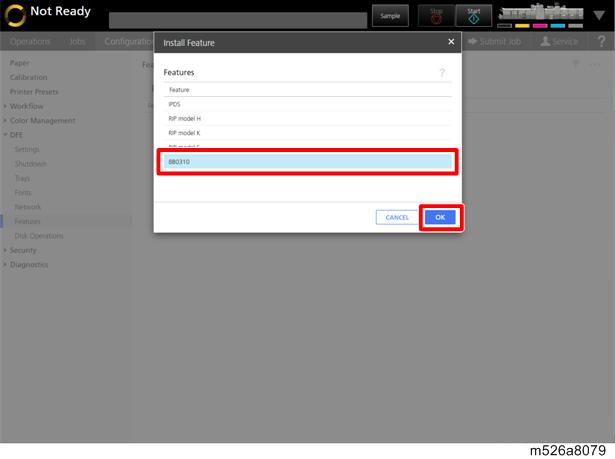
- Enter the following password, and then click [OK].
2halo: (for 8B4289 (Suppress Off Page Errors))
2passup: (for 8B4418 (IPDS 2-pass G4 compression)) Verify the optional features under [Features].
- When enabling the optional feature, click [Enable].
- When disabling the optional feature, click [Disable].