- Execute "Reset Fuser Unit" with the SP mode after you replace the fusing unit, otherwise a fusing error may occur.
- Pull the front cover open lever (1), and open the front cover (2).
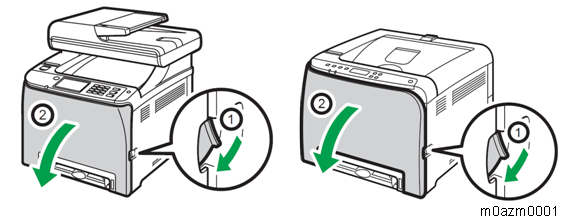
- Left cover (Left Cover)
- Disconnect the connectors [A], [B].
Fusing unit [C] (
× 3)
- It is likely to remove a fusing unit cover screw instead of the lower left fixing screw by mistake. Make sure which screw should be removed before you do this step.
- After replacing the fusing unit, turn on the machine.
- Enter the SP mode.
- Execute "Reset Fuser Unit" in [Engine Service Setting] (SP Menu (only for MF Models).
In the printer models, execute "Reset Fuser" in [Engine Maintenance] (Service Mode (only for Printer Models)).