- Rear cover (Rear Cover)
- Controller box cover (Controller Board)
- Only for MF Models: Interface bracket (Controller Board)
- Disconnect the three harnesses from CN301, 302 and 303 on the EGB. (
× 3)
- Open the top cover.
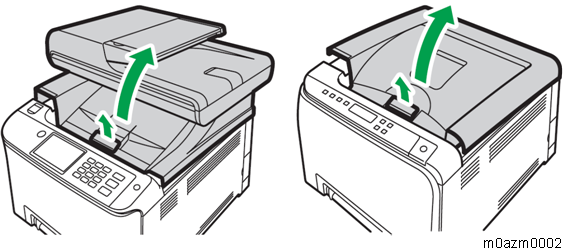
- Remove the harness guide [A] on the rear-left frame.
Lift up the hook [B] of the harness guide and slide the harness guide to the right. - Stoppers [C] (
× 2 each: left side and right side)
- Remove the springs [D] (left side and right side).
Remove the laser optics housing unit [E] from the top cover and place it on the main body.
- Always use two hands when carrying the laser optics housing unit. Be sure not to drop the laser optics housing unit.
- Take out the harnesses [F]. (
× 1)
- Laser optics housing unit [G].