When a paper tray is pushed into the machine:
- The pressure slide arm [A] forces the separation roller [B] up to close the nip between the separation roller and feed roller [C].
- When the paper tray lift motor switches on and lifts the bottom plate and the stack, the tray is at the paper feed standby position and ready to feed paper after the paper feed and transport motors switch on.
Separation Adjustment
The paper feed unit has a screw [A] for adjusting the separation pressure of the separation roller.
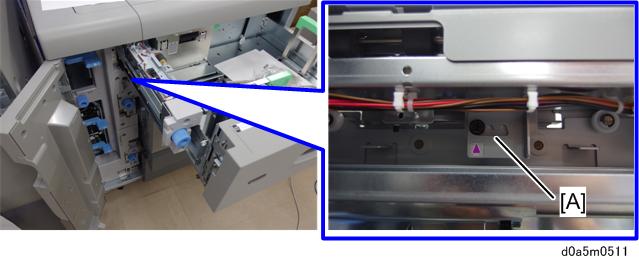
This is a mechanism to move the adjusting plate [1] and so change the spring force, allowing the force exerted by the arm [2] supporting the separation roller to be adjusted.
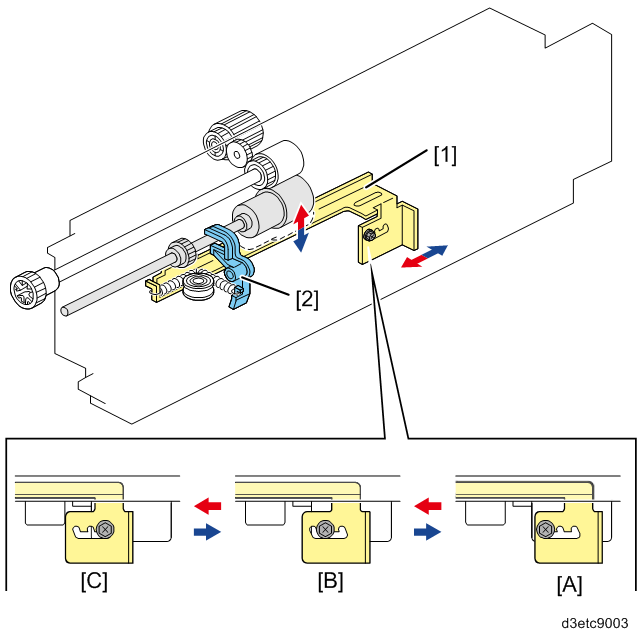
Adjustable between 3 levels as shown below.
[A]: Normal (Default)
[B]: Separation pressure (medium)
[C]: Separation pressure (strong)
If paper misfeeding occurs, increase the separation pressure to prevent it. However, this may cause double feeding to occur more frequently.