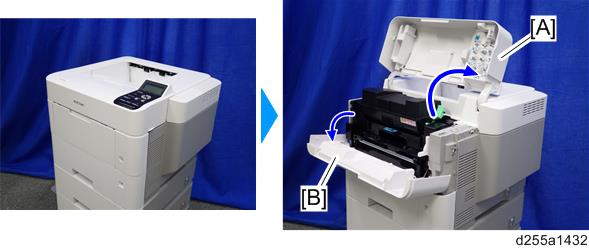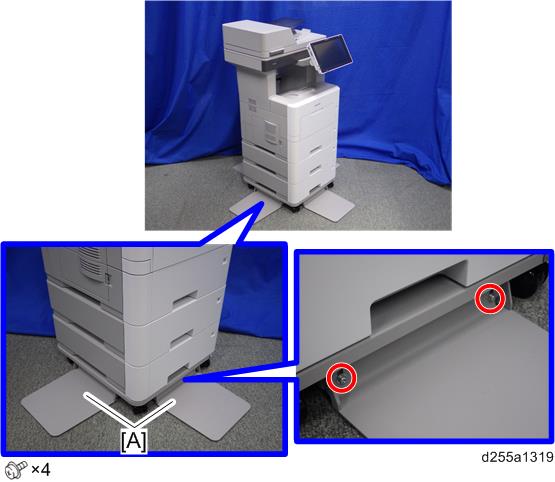- Open the front cover.
IM 550F/IM 600F/IM 600SRF: Push the button [A] and open the front cover [B].

P 800/801: Open the upper cover [A], and then open the front cover [B].
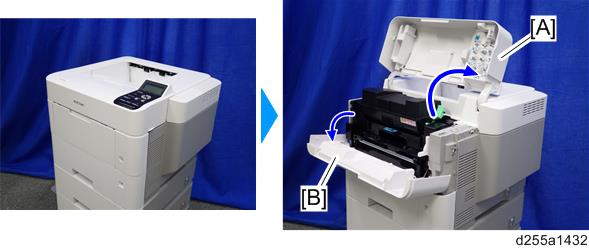
- Release the lock lever [A] by rotating it towards you, and then remove the toner cartridge [B].
This prevents toner leakage caused by vibration during transport.

- Make sure there is no paper left in the paper trays. Then fix down the bottom plates with a sheet of paper and tape.
- If Caster Table Type M40 is installed, remove the four stands [A].
Front-left side
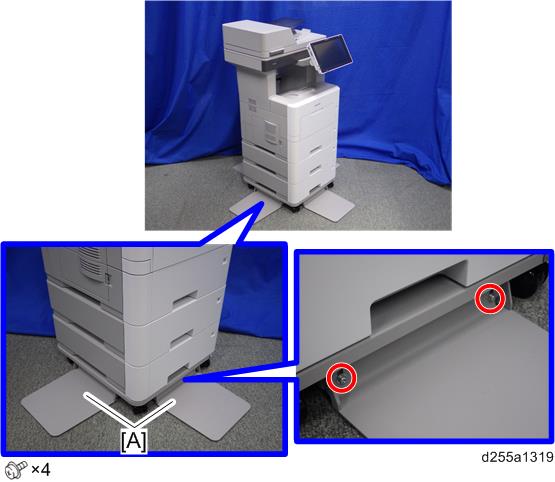
Rear-right side

- Lift the machine, and then move it horizontally to the new location.
- If you have removed the stands for Caster Table Type M40, reattach them.