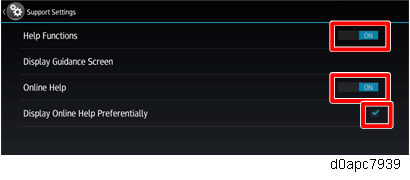If a customer does not want to connect the internet, the function can be disabled via UP and SP as follows:
| Item | Value (Default) | Descriptions | |
|---|---|---|---|
| UP | Help Functions | ON/OFF (ON) | Press the [?] button on the Home screen to switch the display on/off. The menu will not open if the function is switched off with the SP code. |
| Display Online Help Preferentially | ON/OFF (ON) | Allows settings with the Help function switched on. Press the [?] button to select the Help preference (Online or Offline Help). The menu will not open if Online Help is switched off with the SP code. | |
| SP | Help Functions | ON/OFF (ON) | Press the [?] button on the Home screen to switch the display on/off. |
| Online Help | ON/OFF (ON) | Switches the settings for the UP "Display Online Help Preferentially" display on/off. | |
| Display Online Help Preferentially | ON/OFF (ON) | Press the [?] button to select the Help preference (Online or Offline Help). | |
UP Setting
- Log in as administrator.
- Select the "User Tools" icon.
- Select [Screen Features].
Select [Screen Device Settings].
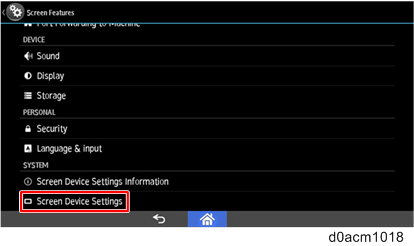
Select [Support Settings].
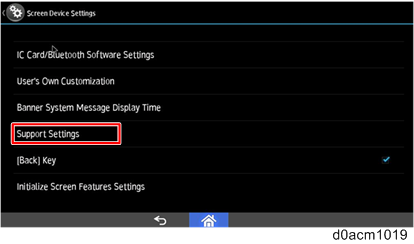
Enable or disable "Help Functions" and "Display Online Help Preferentially".
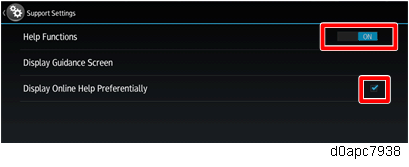
SP Setting
Log in to Screen SP mode.
Select [Screen Device Settings].
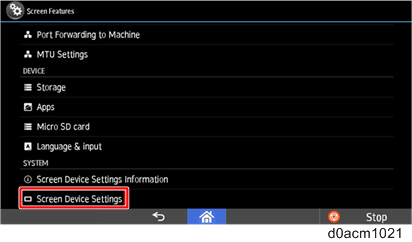
>Select [Application Settings].
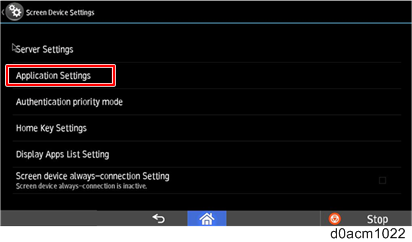
Select [Settings] for “Support Settings”.
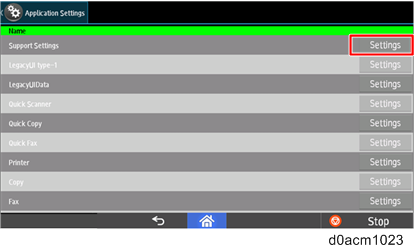
Enable or disable "Help Functions", "Online Help", and "Display Online Help Preferentially".