- Open the rear upper cover [A].

- IM 550F/600F only: Insert a flathead screwdriver into [A] to release a hook of the controller cover [B].
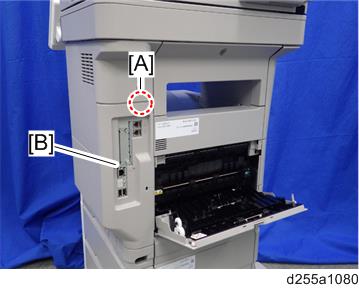
Release the hook by opening the right side of the cover as shown below, and then remove the cover [A] by rotating it in the direction of the blue arrow.


- Be careful not to damage the hooks on the inside of the controller cover when you remove or install the controller cover.

- Be careful not to damage the hooks on the inside of the controller cover when you remove or install the controller cover.
- Insert a flathead screwdriver in the order of [1], [2], and [3] to release three hooks.
IM 600SRF only: Release the hook [4]. Remove the rear left stay [A].
IM 550F/600F:
IM 600SRF: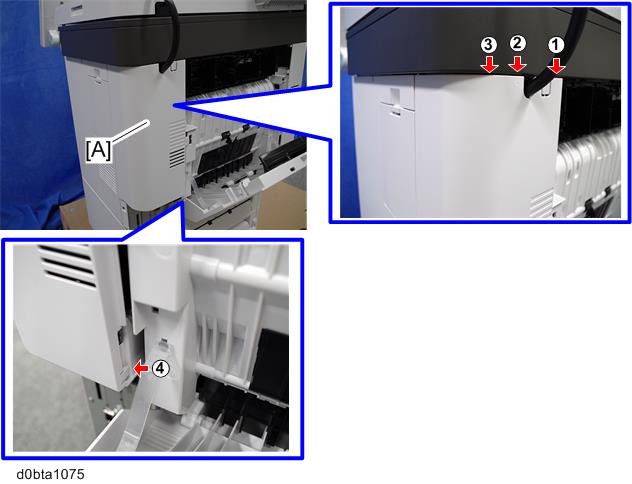

- Be careful not to damage the hooks on the inside of the rear left stay when you remove or install the rear left stay.
IM 550F/600F:
IM 600SRF: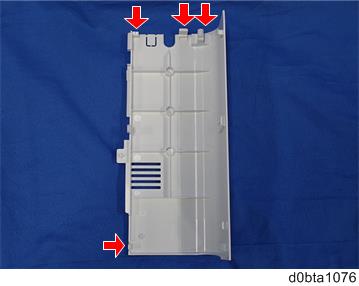
- Be careful not to damage the hooks on the inside of the rear left stay when you remove or install the rear left stay.
- IM 600F only: Remove the cover [A].
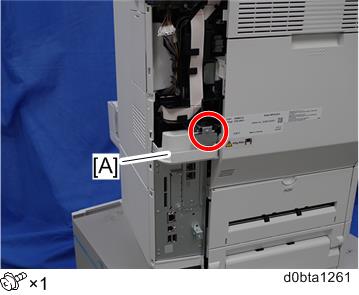
- Disconnect the connector of the speaker.

- Remove the fax unit [A].
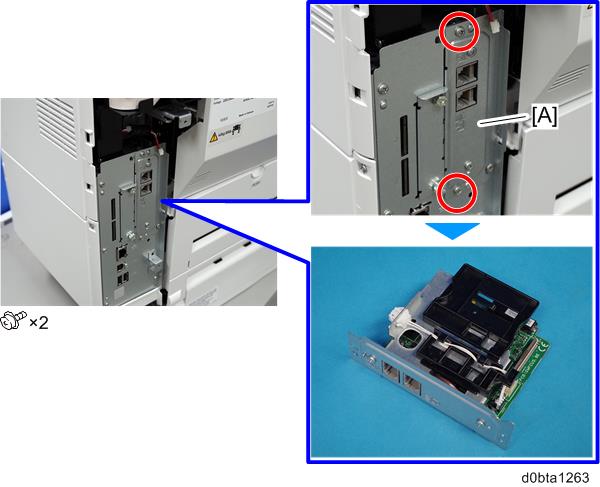
- Remove the bracket [A] by sliding it in the direction of the arrow while lifting the stopper [B].
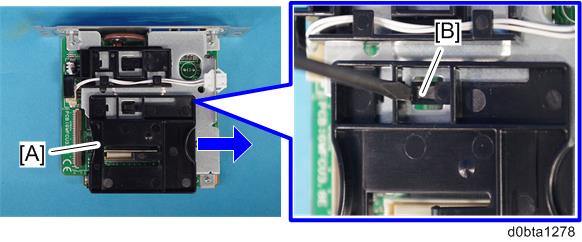
- Attach the memory unit [B] to the FCU connector [A].
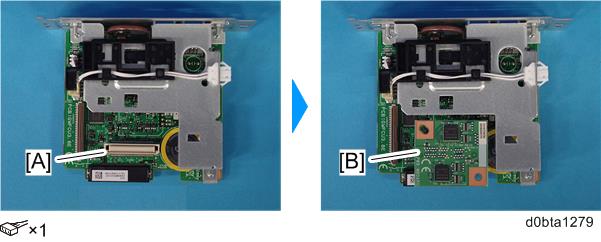
Reattach the bracket.
- Reinstall the FCU in the interface slot.
- Re-assemble the machine.