- Log in to the control panel’s service mode.
- Select [Apps] > [Install].
- Press [Check Server Connect] and make sure that “Connect Server Succeeded!” is displayed.
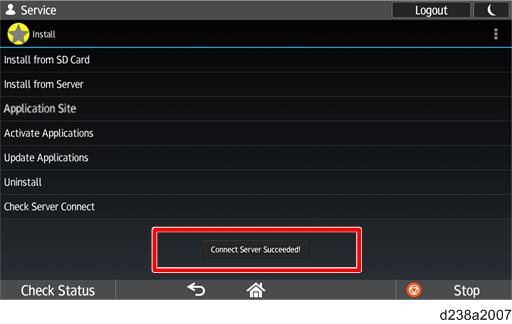

- The server address is stored in the firmware of the Smart Operation Panel.
- To connect to the server, the network settings of the MFP must be configured correctly. For the required configuration, see the Field Service Manual of the MFP.
- If server connection fails, see Troubleshooting for error codes.