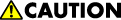
- Before installing this fax unit, print out all data in the printer buffer. Turn the main power to OFF and disconnect the power cord and the network cable.
Switch the battery jumper switch [A] on the FCU to the "ON" position.
- If you do not switch the battery jumper switch position, the fax unit is not recognized.
- Attach the speaker bracket [B] to the FCU [A].
- Connect the connector [A].
- Attach the two modular harnesses [B] (TEL: 2 pin) and [C] (LINE1: 3 pin) to the modular bracket [A].
Remove the rear middle cover [A].
- Check the position of bosses and hooks before removing the cover.
- Check the position of bosses and hooks before removing the cover.
- Remove the controller box cover [A].
- Cut off the port of the "LINE1" [A] and "TEL" [B] of the controller box using a screwdriver.
Insert the connector [B] provided with the fax unit to the controller board [A].
Install the FCU [A] on the controller board.
- When attaching the FCU, connect the connector [A] of the FCU to the connector [B] on the controller box side.
- Check that the hooks of the fax unit are hooked to the controller box.
- When attaching the FCU, connect the connector [A] of the FCU to the connector [B] on the controller box side.
Attach the modular bracket [A] to the controller box.
- Insert the hooks of the modular bracket into the controller box when installing the modular bracket.
- Insert the hooks of the modular bracket into the controller box when installing the modular bracket.
- Connect the two modular harnesses [A] (LINE1: 3 pin) and [B] (TEL: 2 pin) to the FCU.
Reinstall the controller box cover and the rear middle cover.
- Connect the telephone cord to the "LINE 1" jack.
- Attach the serial number decal under the machine serial number decal on the rear cover of the machine.
- Attach the FCC decal on the rear cover of the machine (NA only).
- Keep the EMC address decal at the customer site (EU only).
Insert the power plug into the outlet. Turn ON the main power of the machine.
- Make sure that the outlet is grounded.
- "SRAM formatted" is displayed on the operation panel after the main power is turned ON. Turn the main power OFF and then ON again for normal use.