As shown in the picture below, the tray lift motor on the back of the tray drives a belt and pulley in order to lift the tray.
When the tray is pulled out, the tray’s coupling with the tray lift motor is released and the tray shifts down under its own weight.
No. | Description | No. | Description |
|---|---|---|---|
1 | Coupling Gear | 2 | Tray Lift Motor |
After paper is added to the tray, the pickup solenoid turns ON and the pickup roller contacts the top sheet of the paper stack. At this time, if the lift sensor detects the actuator, the lift motor turns on in order to lift the bottom plate of the tray. When the tray shifts up, the pickup roller is lifted off the surface of paper. When the actuator exits the lift sensor (sensor turns ON), the lift motor turns off. After that, to enhance the accuracy of the bottom tray lift, the lift motor drives in the reverse direction for 1 s (when reversing, the mechanism acts as a brake), 10ms after the lift motor stops. If the tray is already at the correct height when the pickup roller moves down, this brake operation is done immediately without lift. The top of the paper stack drops during printing, and when the lift sensor becomes “interrupted”, the lift motor drives forward again to lift the paper stack.
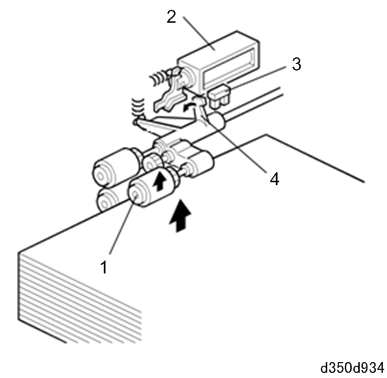
No. | Description | No. | Description |
|---|---|---|---|
1 | Pick-up Roller | 3 | Lift Sensor |
2 | Pick-up Solenoid | 4 | Actuator |