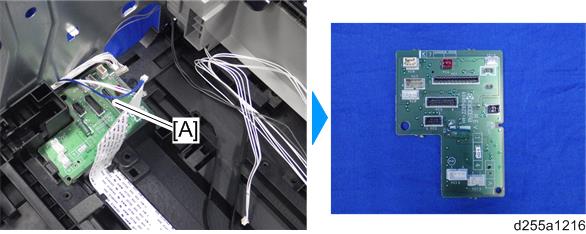Remove the laser unit. (MP 501/601: Laser Unit
![]() , SP 5300/5310: (Laser Unit
, SP 5300/5310: (Laser Unit![]() )
)
For SP 5300/5310, remove the left upper cover. (Left Upper Cover
![]() )
)
Disconnect the flat cable and harness from the Connect-Left PCB [A].
Disconnect the connector from the left side of the machine.
Release the harness from the harness guides of the laser fan unit [A].
Remove the laser fan unit [A]. (hook×1)
Remove the Connect-Left PCB [A].