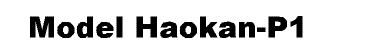
Replacement and Adjustment
Front Cover, Operation Panel Board
Replace the Ink Collector Unit
Maintenance Unit, Right Ink Sump
Applying Grease When Installing the Lift Motor
Cassette Carriage HP Sensor (Front)
Cassette Carriage HP Sensor (Rear)
Installing the Ink Supply Unit
After Replacing the Carriage Unit
Print Head Cleaning and Adjustment
Horizontal Encoder Sensor Cleaning
When cleaning of the interior fails