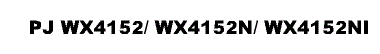System Maintenance
System Maintenance
Updating the firmware using a USB memory device (PJ WX4152N/WX4152NI)

Updating the Firmware Using a Computer (PJ WX4152)

What to Do When Replacing Parts

When replacing the optical unit

How to Use the Backup/Restore Tool

Connecting the projector to a computer

Starting the Backup / Restore Tool

How to Perform Keystone Backup

How to Check the Keystone Backup

How to Perform Keystone Restore

Acquiring the service status information

Displaying the Network Service Menu

USB Settings Menu (PJ WX4152N/WX4152NI)

Network Settings Menu (PJ WX4152N/WX4152NI)

Wireless LAN (PJ WX4152N/WX4152NI)

Projector ID (PJ WX4152N/WX4152NI)

Setup Wizard (PJ WX4152N/WX4152NI)