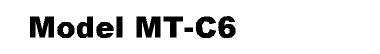
Troubleshooting
SC500: Feed, Transport, Duplex, and Fusing
SC542 Fusing warm-up error 1: Center thermistor
SC543 Fusing lamp overheat error 1 (software)
SC544 Fusing lamp overheat error 1: Hardware
SC545 Fusing lamp overheat error 2: Center lamp
Main Unit and LCIT: Paper Jam Errors
Finisher SR4120 Paper Jam Errors
Finisher SR4130 Paper Jam Errors
Finisher SR4080 Paper Jam Errors
Mail Box CS4010 Paper Jam Errors
Cover Interposer Tray CI4030/CI4040 Paper Jam Errors
Multi Folding Unit FD4000 Paper Jam Errors
Skew and Side-to-Side Registration
Checking Side-to-Side Registration
Correcting Side-to-Side Registration
Booklet Finisher Center Fold Correction
Slant in the direction of paper feed
Slant opposite the direction of paper feed
How to Correct Misaligned Center Folding
Finisher SR4080 (D610): Z-Folded Paper Output
Finishers SR4120/SR4130 (D3CG/D3CH)
Thin or soft paper does not exit completely
Z-folded paper, Curled paper interfere with tray full sensor
Problems with Z-folded paper from the Multi Folding Unit
Jogger Width Adjustment Procedure
 Confirm failure to feed
Confirm failure to feed Web drive gears
Web drive gears  Web motor
Web motor IOB connections
IOB connections IOB
IOB Web motor harnesses
Web motor harnesses Paper exit unit harnesses
Paper exit unit harnesses AC control board
AC control board IOB connections
IOB connections IOB
IOB Harnesses
Harnesses