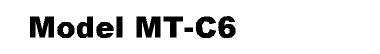
Installation
Remove Tapes and Shipping Materials
Set Tandem Tray for LT or A4 Paper
Connect Drum Heater, Tray Heater (Optional)
Initialize Toner and Process Control Settings
Check Image Quality and Settings
Checking the copy image with the test chart
Date/Time Setting and Other SP Settings
Important Notice on Security Issues
Auto Remote Firmware Update Settings
Important SP Codes: Installation
A3/11"x17" Tray Type 9001 (D482)
8 1/2"x14" Paper Size Tray Type 9002 (B474)
Multi-Folding Unit FD4000 (D615)
Output Jogger Unit Type 9002B (B513)
Cover Interposer Tray CI4030 (D3D7)
Finisher SR4080 Already Installed?
Attach Corner Plates and Gaskets
Re-attach Paper Entrance Guide
Finishers SR4120/SR4130 (D3CG/D3CH)
Output Jogger Unit Type M25 (D3CJ)
Cover Interposer Tray CI4040 (DC3N)
Tab Sheet Holder Type 9002 (B499)
NFC Card Reader Type M19 (D3BS)
Card Reader Bracket Type 3352 (D593)
Optional Counter Interface Type M12 (B870)
External Keyboard Bracket Type M3 (D3DH)
External Keyboard with Card Reader
IEEE 1284 Interface Board Type M19
IEEE 802.11 a/g/n Interface Unit M19
User Tool Settings for Wireless LAN
SP Mode and UP Mode Settings for IEEE 802.11 a/g Wireless LAN
File Format Converter Type M19
USB Device Server Option Type M19
Notes for Energy Save Mode Setting
Move Exec: Merging Applications
Undo Exec: Unmerging Applications
When the original SD card exists
XPS Direct Print Option Type M25 D3D4
Data Overwrite Security Unit Type M19 (D3BS)
Before You Begin the Procedure
Security Function Installation