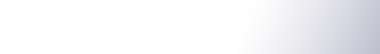Installation
Installation
Removal of packing materials and shipping retainers

Instructions for the Customers

Changing an Administrator's Password

Paper Feed Unit PB1060/ Paper Feed Unit PB1070
Notes on Using the SD Merge Function

SD card for NetWare printing Type P1
Browser Unit Type P1 (for M159)
Updating the Extended JavaScript

XPS Direct Print Option Type P1
Hard Disk Drive Option Type P1
IEEE 1284 Interface Board Type A
IEEE802.11 Interface Unit Type O
UP Mode Settings for Wireless LAN

SP Mode and UP Mode Settings for IEEE 802.11 a/b/g/n, Wireless LAN