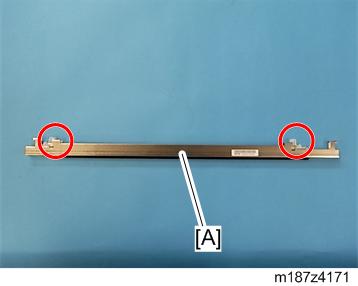Be sure to clean the lens of the LED head after replacing the LED unit or if you inadvertently touch the lens when replacing another unit.
PCDU (PCDU
)
Upper Cover (Upper Cover
)
LED cover [A] (
×2, Tab ×3)
Rotate the LED unit [A] until locked.
Ground wire [A] and FFC [B] from the LED unit.
Unlock the levers at both ends of the LED unit, and rotate the LED unit [A] back to the original position.
Spacer [A] from the LED unit.
Two screws that secure the front stay [A] (
×2).
Widen the side plate slightly and pull out the LED unit [A] from the main machine.
When installing the LED unit, fit the shaft (upper) of the LED unit into the holes of the LED unit holder.
Bend the stay [A] to release the left and right tabs, and then separate the stay from the LED head [B] (Tab ×4).
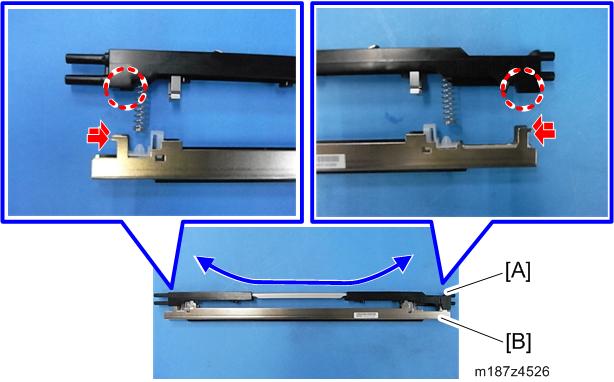
Pull out two spring holders from the LED head [A].